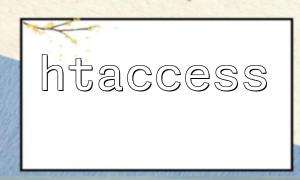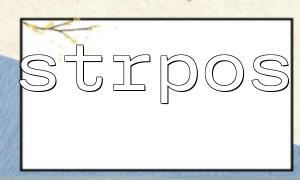As cybersecurity threats continue to grow, ensuring SuiteCRM's security becomes increasingly important. SuiteCRM is a popular open-source CRM system widely used across various enterprises and organizations. This article explores methods to enhance SuiteCRM security with PHP, aiming to help developers improve the protection of their CRM systems.
Using PHP frameworks and libraries is an essential step in improving system security. Popular PHP frameworks such as Laravel, Symfony, and CodeIgniter not only provide enhanced security features but also guide developers in following best development practices.
Example Code: Protecting SuiteCRM's login page using the Laravel framework.
composer require laravel/frameworkNext, create a new route:
// routes/web.php<br>Route::get('/login', function() {<br> return redirect()->to('suitecrm/login');<br>});Finally, use server configuration rewrite rules to point to the Laravel app.
Data validation and filtering are crucial in preventing malicious inputs and attacks. PHP's validation and filtering functions can effectively protect user input data.
Example Code: Use filter_var to validate whether the user's email input is valid:
$email = $_POST['email'];<br>if (filter_var($email, FILTER_VALIDATE_EMAIL)) {<br> // Process valid email address<br>} else {<br> // Display error message<br>}Additionally, use htmlspecialchars to filter HTML tags from user input, preventing XSS attacks:
$username = $_POST['username'];<br>$filteredUsername = htmlspecialchars($username, ENT_QUOTES, 'UTF-8');A strong password policy is essential to protect user accounts. Besides default password complexity requirements, PHP can further enhance password protection.
Example Code: Use password_hash to hash the user's input password:
$password = $_POST['password'];<br>$hashedPassword = password_hash($password, PASSWORD_DEFAULT);Use password_verify to verify if the entered password matches the stored hash in the database:
$storedPassword = 'stored hash from the database';<br>if (password_verify($inputPassword, $storedPassword)) {<br> // Password matches<br>} else {<br> // Password doesn't match<br>}Input filtering and output encoding are key steps to prevent XSS attacks and SQL injection. PHP's filtering functions and prepared statements can be used to handle user input and output data securely.
Example Code: Use PDO and prepared statements to prevent SQL injection:
$db = new PDO('database connection info');<br>$name = $_GET['name'];<br>$stmt = $db->prepare('SELECT * FROM users WHERE name = :name');<br>$stmt->bindValue(':name', $name);<br>$stmt->execute();<br>$result = $stmt->fetchAll(PDO::FETCH_ASSOC);You can also use htmlspecialchars to encode user input and prevent XSS attacks when outputting to the page:
$name = $_POST['name'];<br>$encodedName = htmlspecialchars($name, ENT_QUOTES, 'UTF-8');<br>echo $encodedName;By leveraging PHP frameworks, data validation and filtering, strong password policies, and input/output encoding, developers can significantly enhance SuiteCRM's security. As cybersecurity threats evolve, developers should stay updated on the latest security practices and continuously improve the security of their systems.
The author’s statement: The sample code provided is for reference only and does not guarantee absolute system security. Implementation should be tailored to specific circumstances.