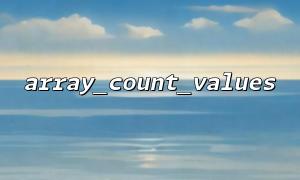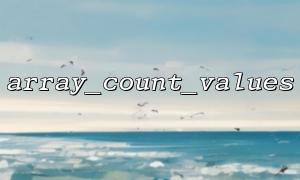In PHP, the array_count_values() function can count the values in the array and return an associative array containing the number of occurrences of each value. The json_encode() function can convert PHP arrays or objects to JSON format, which makes it easier to display data on the front end. Today we will explore how to convert the statistical results of array_count_values() into a format available in the front-end using these two functions.
When we process large amounts of data, we may need to count the frequency of certain values appearing. For example, we have an array containing user behavior records, and we want to count the frequency of different user behaviors. It is very convenient to use the array_count_values() function, which returns a new array where the key is the values in the original array and the values are the number of times these values appear in the original array.
However, in order to display these statistics in the front-end page, we need to convert the PHP array to JSON format, which is convenient for JavaScript to process and display. At this time, the json_encode() function comes in handy.
Let's look at a simple example, suppose we have the following array:
$data = ['apple', 'banana', 'apple', 'orange', 'banana', 'apple'];
We can use array_count_values() to count the number of occurrences of each fruit:
$count = array_count_values($data);
The content of the $count array will be:
Array
(
[apple] => 3
[banana] => 2
[orange] => 1
)
Next, we use json_encode() to convert this statistical result into JSON format for front-end use:
$json_data = json_encode($count);
echo $json_data;
The output will be:
{"apple":3,"banana":2,"orange":1}
This JSON format data can be easily passed to the front end, and JavaScript can handle it easily.
In the front-end, we can obtain and display the JSON data through AJAX request. For example, use the fetch API to get this data:
fetch('https://m66.net/api/getCountData')
.then(response => response.json())
.then(data => {
console.log(data); // Output:{apple: 3, banana: 2, orange: 1}
// You can dynamically render the chart or other content based on the data here
});
Here, we assume that the backend provides an interface https://m66.net/api/getCountData , returning data in the above JSON format. The front-end parses this JSON data through JavaScript and displays it.
Through PHP's array_count_values() and json_encode() functions, we can easily convert the statistical results of the array into JSON format and then display them in the front-end. Such a process makes the data interaction between the backend and the frontend simpler and more efficient, especially suitable for scenarios such as display frequency statistics and user behavior analysis.
Related Tags:
json_encode