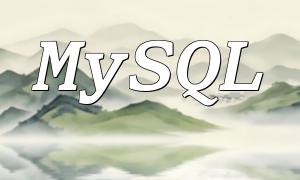LESS (Leaner CSS) is a dynamic stylesheet language that allows developers to write more concise and maintainable CSS code using variables, nesting, and functions. However, when rendering CSS on the server side, there is no browser environment available to directly use LESS functions.
To compile LESS on the server side, you can use a PHP package to parse and compile LESS code. Below are the steps for adapting LESS functions in PHP:
First, use Composer to install the lessphp/lessphp package for parsing LESS code:
composer require lessphp/lessphp
Next, create a PHP script to load and compile LESS files. Here's a simple example:
<?php
require_once './lessc.inc.php';
// LESS file path
$lessFile = './styles.less';
// Create LESSc instance
$less = new lessc();
// Set LESS compilation options
$less->setVariables(array(
'primaryColor' => '#007bff'
));
// Compile LESS file
$css = $less->compileFile($lessFile);
// Output the compiled CSS
header('Content-Type: text/css');
echo $css;
?>
You can use LESS functions to dynamically generate CSS variables on the server side, and customize your site's appearance based on these variables. Here's an example that uses the @color-mix() function to dynamically generate a primary background color:
@primaryColor: #007bff;
@secondaryColor: #ffffff;
@ratio: 0.5;
body {
background-color: @color-mix(@primaryColor, @secondaryColor, @ratio);
}When compiling this LESS code on the server using PHP, the @color-mix() function will be parsed as PHP code, dynamically generating the primary background color.
By adapting LESS functions in PHP, developers can create dynamic and maintainable CSS on the server side, which enhances the user experience and increases site customization. The combination of LESS and PHP allows developers to generate flexible CSS styles without relying on the client-side browser environment.