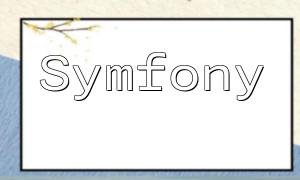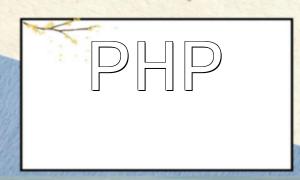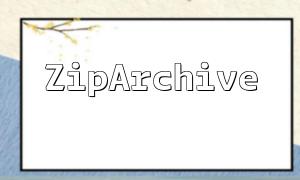In today's internet era, blogs have become an important platform for sharing experiences, showcasing talents, and recording life. This article explains how to build an efficient blog system using PHP and Typecho, with practical code examples.
Typecho is an open-source PHP blog system designed to provide developers with a simple, efficient, and easily extensible platform. It features a user-friendly interface and offers a variety of plugins and themes to meet diverse needs.
First, install and configure the PHP environment. You can download the appropriate version from the official site and follow the installation instructions.
Download the latest Typecho package, extract it, and upload the files to your web server to ensure the installation page is accessible.
Access the installation page, fill in database info and admin account details, and complete the installation. A config file will be generated to save necessary settings.
To personalize the blog's appearance, you can create a custom theme.
Create a new folder named “mytheme” inside the themes directory.
In the mytheme folder, create a “theme.ini” file with the following content:
[info] name = My Theme description = A custom theme for Typecho author = Your Name version = 1.0
Create an index.php file as the homepage template. Customize layout and styles as needed. Example code:
<?php while ($this->next()) : ?>
<h2 class="post-title">
<a href="<?php $this->permalink(); ?>"><?php $this->title(); ?></a>
</h2>
<p class="post-meta">
<span><?php $this->author(); ?></span>
<span><?php $this->date('Y-m-d'); ?></span>
</p>
<div class="post-content">
<?php $this->content(); ?>
</div>
<?php endwhile; ?>
The Typecho plugin system allows extending blog functionality. Basic steps to develop a plugin:
Create a new folder “myplugin” inside the plugins directory.
Create a “Plugin.php” file with this example content:
<?php
class Plugin implements Typecho_Plugin_Interface {
// Activate plugin
public static function activate() {
// Actions upon activation
}
// Deactivate plugin
public static function deactivate() {
// Actions upon deactivation
}
// Plugin configuration page
public static function config(Typecho_Widget_Helper_Form $form) {
// Configuration code
}
}
Log in to the admin panel, go to "Dashboard" → "Plugin Management", and enable the custom plugin.
Typecho supports comments by default; just call the related functions in your theme template. Example:
<?php $this->comments()->to($comments); ?>
<?php while ($comments->next()) : ?>
<div>
<span><?php $comments->author(); ?></span>
<span><?php $comments->date('Y-m-d H:i:s'); ?></span>
</div>
<div>
<?php $comments->content(); ?>
</div>
<?php endwhile; ?>
To help users find content easily, add a search form. Example:
<form method="get" action="<?php $this->options->siteUrl(); ?>" class="search-form">
<input type="text" name="s" class="search-input">
<input type="submit" class="search-submit" value="Search">
</form>
Using PHP and Typecho, you can quickly build an efficient, extensible blog system. Custom themes and plugins enable personalized, rich user experiences. This article offers foundational guidance and examples for developers to adapt as needed.
(Note: Code and solutions should be adjusted according to specific project requirements.)