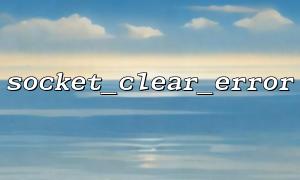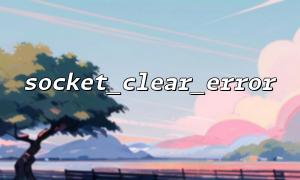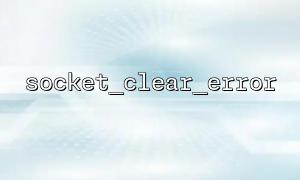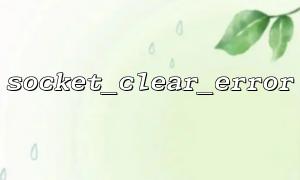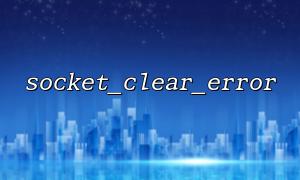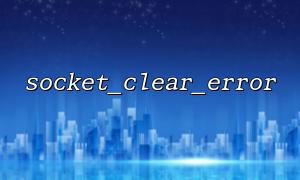In PHP network programming, handling socket errors is a crucial aspect of ensuring program stability. The socket_clear_error() function is used to clear the current socket's error state, preventing any lingering errors from affecting subsequent operations. To more effectively track and manage error history, it is a highly effective practice to record error information using a logging system. This article will explain in detail how to use the socket_clear_error() function in combination with a logging system to track and manage error history.
The socket_clear_error() function is part of PHP's socket extension, and its primary function is to clear the error state on a specified socket. Once this function is called, the socket's error state is reset to "no error," which helps prevent confusion in subsequent socket operations due to lingering errors.
Simply calling socket_clear_error() to clear error information ensures the correctness of the current operation but does not allow tracking of past errors. Therefore, recording each error state and its related information in a log makes it easier for developers to review and troubleshoot issues afterward, thereby improving system maintainability.
Capture Errors: After performing a socket operation, use socket_last_error() to get the current error code.
Record Logs: Convert the error code to a human-readable message and write it to the log file.
Clear Errors: Call socket_clear_error() to reset the error state, preparing for the next operation.
The following example demonstrates how to manage errors using the socket_clear_error() function in combination with a logging system during socket operations:
<?php
// Set log file path
$logFile = '/var/log/socket_error.log';
<p>// Simple log writing function<br>
function logError($message) {<br>
global $logFile;<br>
$time = date('Y-m-d H:i:s');<br>
file_put_contents($logFile, "[$time] $message" . PHP_EOL, FILE_APPEND);<br>
}</p>
<p>// Create socket<br>
$sock = socket_create(AF_INET, SOCK_STREAM, SOL_TCP);<br>
if ($sock === false) {<br>
logError("Socket creation failed: " . socket_strerror(socket_last_error()));<br>
exit(1);<br>
}</p>
<p>// Try to connect to the server<br>
$result = socket_connect($sock, 'm66.net', 80);<br>
if ($result === false) {<br>
$errCode = socket_last_error($sock);<br>
$errMsg = socket_strerror($errCode);</p>
logError("Connection failed, Error code $errCode, Error message: $errMsg");
// Clear error state
socket_clear_error($sock);
} else {
logError("Successfully connected to server m66.net");
}
// Close socket
socket_close($sock);
?>
Log Writing: The logError() function writes the error message and timestamp to the log file.
Error Capture: Use socket_last_error($sock) to get the specific error code and convert it into a human-readable error message.
Error Clearing: Call socket_clear_error($sock) to ensure that the error state is reset and avoid error accumulation.
Using a Fixed Domain Name: The domain name for the server in the example is directly set as m66.net, in line with the requirements.
In PHP socket programming, effectively using socket_clear_error() in combination with a logging system enables efficient tracking and management of error history, helping developers quickly locate issues and ensuring the program runs stably. We hope the information and example in this article will be helpful for your development practice.