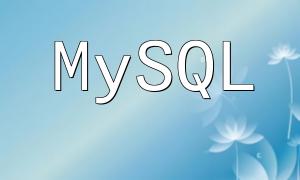In PHP development, interacting with databases is a very common task. Among these operations, inserting data is fundamental and frequently used. Often, tables have an auto-increment primary key to uniquely identify each record, and knowing how to retrieve the auto-increment key value is essential for developers.
This article will explain how to easily get the auto-increment primary key of the newly inserted record using the mysqli_insert_id function, helping you better manage your database operations.
Before inserting data, you need to establish a database connection. Use the mysqli_connect function to connect to the database server. Once connected successfully, you can proceed with database operations.
<?php
$servername = "localhost";
$username = "root";
$password = "password";
$dbname = "myDB";
// Create database connection
$conn = mysqli_connect($servername, $username, $password, $dbname);
// Check if connection was successful
if (!$conn) {
die("Connection failed: " . mysqli_connect_error());
}
?>In this code, please replace $servername, $username, $password, and $dbname with your actual database credentials.
After connecting to the database successfully, you can perform the insert operation. Ensure your table has an auto-increment primary key field so you can retrieve the key value using mysqli_insert_id.
<?php
// SQL statement to insert data
$sql = "INSERT INTO users (username, email) VALUES ('John Doe', 'johndoe@example.com')";
// Check if the insert was successful
if (mysqli_query($conn, $sql)) {
$lastInsertedId = mysqli_insert_id($conn);
echo "New record inserted successfully, auto-increment ID is: " . $lastInsertedId;
} else {
echo "Insert failed: " . mysqli_error($conn);
}
// Close the database connection
mysqli_close($conn);
?>This code snippet shows how to insert a record into the users table. After a successful insert, it uses mysqli_insert_id to get the last inserted auto-increment ID for the current connection and outputs it.
The mysqli_insert_id function returns the ID generated by a previous INSERT query on a table with a column having the AUTO_INCREMENT attribute. It requires the database connection object as a parameter.
Note that this function must be called immediately after the INSERT operation; otherwise, it will not return the correct key value.
This article demonstrated how to use mysqli_insert_id in PHP to retrieve the auto-increment primary key after inserting data into a database. Mastering this technique helps developers manage data relationships more effectively and implement flexible business logic.
Database insert operations are an essential part of PHP development. Correctly obtaining auto-increment keys not only facilitates subsequent processing but also improves the overall stability and scalability of applications.
We hope this guide makes your PHP development smoother. Happy coding!