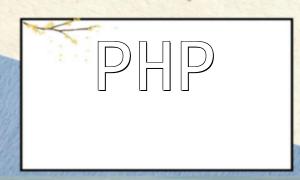In modern web applications, data visualization plays a crucial role in improving user experience and understanding. By combining PHP with front-end chart libraries, developers can dynamically generate interactive and visually appealing charts. This guide demonstrates two effective methods using Chart.js and Google Charts.
Chart.js is an open-source JavaScript library that supports bar, line, pie, and other chart types. In PHP, data can be dynamically passed to the frontend by generating JavaScript code and injecting it into the HTML output.
<?php
// Define data
$data = array(
"January" => 10,
"February" => 20,
"March" => 15,
"April" => 25,
"May" => 30,
"June" => 20
);
// Generate JavaScript code
$jsCode = "
<script src='https://cdn.jsdelivr.net/npm/chart.js'></script>
<script>
var ctx = document.getElementById('myChart').getContext('2d');
var myChart = new Chart(ctx, {
type: 'bar',
data: {
labels: " . json_encode(array_keys($data)) . ",
datasets: [{
label: 'Number of Sales',
data: " . json_encode(array_values($data)) . ",
backgroundColor: 'rgba(75, 192, 192, 0.2)',
borderColor: 'rgba(75, 192, 192, 1)',
borderWidth: 1
}]
},
options: {
scales: {
y: {
beginAtZero: true
}
}
}
});
</script>
";
// Output the chart
echo "<canvas id='myChart' width='400' height='400'></canvas>";
echo $jsCode;
?>The code above defines a PHP array representing monthly sales. It then uses json_encode to convert the data into a JavaScript-friendly format. The chart is rendered in an HTML element using Chart.js.
Google Charts is a powerful charting library from Google, supporting a wide variety of chart types. When working with PHP, it's easy to prepare the necessary HTML and JavaScript code by dynamically generating the data in the required format.
<?php
// Define data
$data = array(
array('Task', 'Hours per Day'),
array('Work', 11),
array('Eat', 2),
array('Sleep', 7),
array('Exercise', 4)
);
// Generate HTML code
$htmlCode = "
<script type='text/javascript' src='https://www.gstatic.com/charts/loader.js'></script>
<script type='text/javascript'>
google.charts.load('current', {'packages':['corechart']});
google.charts.setOnLoadCallback(drawChart);
function drawChart() {
var data = google.visualization.arrayToDataTable(" . json_encode($data) . ");
var options = {
title: 'My Daily Activities',
pieHole: 0.4,
};
var chart = new google.visualization.PieChart(document.getElementById('donutchart'));
chart.draw(data, options);
}
</script>
<div id='donutchart' style='width: 900px; height: 500px;'></div>
";
// Output the chart
echo $htmlCode;
?>This example prepares a dataset showing how time is spent across various daily activities. It then outputs the necessary HTML and JavaScript for rendering a donut chart using Google Charts.
Combining PHP with front-end chart libraries like Chart.js and Google Charts makes it easy to deliver clear, interactive, and visually compelling data presentations. Whether you need bar charts for sales reports or pie charts for activity breakdowns, these tools allow developers to build flexible and engaging user experiences. Choose the right chart type based on your data and use case to create informative and effective visualizations.