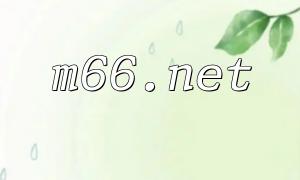In PHP development, the 'Undefined variable' notice typically means that a variable is being used before it has been defined. This error can result from misspelled variable names, scope limitations, and other factors. This article will provide effective solutions to these common problems, along with code examples, to help you quickly locate and fix the issue.
The most common cause is a misspelled variable name. Always ensure the variable name is consistent and properly declared and assigned before use.
<?php $variable_name = "Hello World"; echo $variablename; // Incorrect example: misspelled variable name ?>
Correct example:
<?php $variable_name = "Hello World"; echo $variable_name; // Correctly spelled variable name ?>
A variable's scope determines where it is accessible within the code. Using a variable outside its defined scope will trigger this error. Make sure the variable is declared in the scope where it is being used.
<?php
function testFunction() {
echo $test_variable; // Incorrect example: variable not defined in function scope
}
testFunction();
?>
Correct example:
<?php
function testFunction() {
$test_variable = "Hello World";
echo $test_variable; // Variable correctly declared and used within function
}
testFunction();
?>
The isset() function can check if a variable is defined before accessing it, preventing errors caused by undefined variables.
<?php
$variable_name = "Hello World";
if (isset($variable_name)) {
echo $variable_name; // Variable is defined, outputs normally
} else {
echo "Variable is not defined"; // Handling case when variable is not defined
}
?>
When encountering the PHP Notice: Undefined variable error, first check the variable spelling, then verify the variable scope, and finally use the isset() function to preemptively check variable existence. Proper definition and usage of variables are crucial for stable and high-quality PHP code. We hope the solutions and code examples provided in this article help you efficiently resolve this issue.