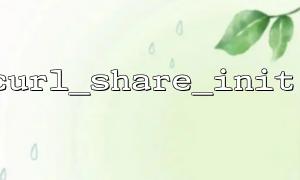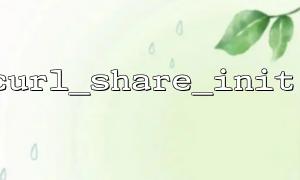When making efficient network requests in PHP, we often need to use cURL to initiate HTTP requests. However, when certain resources (such as cookies, file descriptors, etc.) need to be shared among multiple cURL requests, traditional cURL requests may experience resource competition and synchronization issues. To solve this problem, PHP provides the curl_share_init function, which helps us share resources between multiple cURL handles. This article will explore in-depth how to use curl_share_init to achieve shared resource synchronization in multiple PHP subprocesses.
curl_share_init is a function in PHP to create shared cURL handles. It can help multiple cURL requests to share resources. Shared resources can be cookies, file descriptors, DNS caches, etc. Using shared resources can prevent each cURL request from repeatedly loading the same information, thereby improving the efficiency of the program.
cURL shared resources are very useful in high concurrency scenarios. For example, if multiple cURL requests all require access to the same website, they can simulate the session status of multiple requests by sharing cookies, avoiding re-geting login information every time they request. In addition, using shared DNS caches can reduce frequent DNS queries and improve performance.
curl_share_init is used to create a shared resource handle that can then be associated with multiple cURL handles. The basic steps for use are as follows:
Use curl_share_init to create a shared handle.
Configure a shared handle to share specific resources (such as cookies, DNS, file descriptors, etc.).
Associate a shared handle with multiple cURL requests.
Perform cURL requests and make sure they share resources.
Finally, release the shared handle and the cURL handle.
<?php
// Initialize the shared handle
$share = curl_share_init();
// Configure shared resources(For example cookies)
curl_share_setopt($share, CURLSHOPT_SHARE, CURL_LOCK_DATA_COOKIE);
// Create multiple cURL Handle
$curl1 = curl_init('http://m66.net/api/endpoint1');
$curl2 = curl_init('http://m66.net/api/endpoint2');
// 将共享Handle与 cURL Handle关联
curl_setopt($curl1, CURLOPT_SHARE, $share);
curl_setopt($curl2, CURLOPT_SHARE, $share);
// Set up other cURL Options
curl_setopt($curl1, CURLOPT_RETURNTRANSFER, true);
curl_setopt($curl2, CURLOPT_RETURNTRANSFER, true);
// Execute a request
$response1 = curl_exec($curl1);
$response2 = curl_exec($curl2);
// Output result
echo "Response 1: " . $response1 . "\n";
echo "Response 2: " . $response2 . "\n";
// Free up resources
curl_share_close($share);
curl_close($curl1);
curl_close($curl2);
?>
In the above code, we first create a shared handle with curl_share_init $share and then use curl_share_setopt to configure the shared handle to share cookies data. Next, we create two cURL handles $curl1 and $curl2 and associate the shared handles with them via the CURLOPT_SHARE option. After executing the request, we closed the cURL handle and the shared handle.
In a multi-process environment, especially when using PHP's pcntl_fork to create multiple child processes, we can also use curl_share_init to share resources. Each child process can share the same resource, thereby avoiding duplicate resource initialization and enabling resource synchronization.
<?php
// Initialize the shared handle
$share = curl_share_init();
curl_share_setopt($share, CURLSHOPT_SHARE, CURL_LOCK_DATA_COOKIE);
// create cURL Handle
$curl1 = curl_init('http://m66.net/api/endpoint1');
$curl2 = curl_init('http://m66.net/api/endpoint2');
// 将共享Handle与 cURL Handle关联
curl_setopt($curl1, CURLOPT_SHARE, $share);
curl_setopt($curl2, CURLOPT_SHARE, $share);
// createSubprocess
$pid = pcntl_fork();
if ($pid == -1) {
// Error handling
die("Fork failed!");
} elseif ($pid == 0) {
// Subprocess 1
curl_setopt($curl1, CURLOPT_RETURNTRANSFER, true);
$response1 = curl_exec($curl1);
echo "Child Process 1 Response: " . $response1 . "\n";
curl_close($curl1);
} else {
// Main process
curl_setopt($curl2, CURLOPT_RETURNTRANSFER, true);
$response2 = curl_exec($curl2);
echo "Parent Process Response: " . $response2 . "\n";
curl_close($curl2);
// 等待Subprocess结束
pcntl_wait($status);
}
// Free up shared resources
curl_share_close($share);
?>
In this example, we first create a shared resource handle $share and set shared cookies. Then, we created a child process using pcntl_fork . In the child process, we execute one cURL request independently, while the main process executes another request. Through shared resources, the main process and child process can avoid duplicate resource loading.
In a multi-process environment, each process will copy the parent process's file descriptor and shared resources to ensure that each process runs independently and access to shared resources is synchronized.
When using curl_share_init , make sure to close the shared handle after the request is finished to free the resource.
Threads are not directly supported in PHP, so multi-processes are a common way to achieve concurrency. When dealing with large-scale concurrency, you can consider combining pcntl_fork and curl_share_init to improve performance.
By using curl_share_init , we can synchronize shared resources in multiple PHP child processes. This is very helpful for improving network request performance and reducing duplicate resource loading. Especially in a high concurrency environment, rational use of shared resources can effectively reduce unnecessary overhead and improve system efficiency. By combining pcntl_fork and cURL to share resources, we can better deal with complex concurrent requests and resource sharing problems.