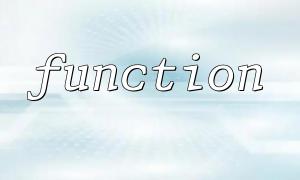In web development, there are often situations where you need to convert HTML or XML documents into PDF format. PDF format not only preserves the layout and style of the original content but also allows it to be easily printed or distributed. In this article, we will demonstrate how to parse HTML or XML documents using PHP and convert them into PDF files using the TCPDF library.
To achieve this functionality, we will use the following PHP libraries and tools:
First, download and include the TCPDF library. You can visit the official TCPDF website (https://www.tcpdf.org) to download and extract it into your project folder.
Here is a simple PHP code example that demonstrates how to convert HTML or XML content into a PDF file:
<?php
// Include the TCPDF library
require_once('tcpdf/tcpdf.php');
// HTML/XML content to be converted
$content = "
<!DOCTYPE html>
<html>
<head>
<title>Sample HTML Document</title>
</head>
<body>
<h1>Welcome to PHP PDF Generation!</h1>
<p>This is a sample HTML document.</p>
</body>
</html>";
// Create TCPDF instance
$pdf = new TCPDF();
// Set document properties
$pdf->SetCreator(PDF_CREATOR);
$pdf->SetAuthor('Your Name');
$pdf->SetTitle('Sample PDF File');
$pdf->SetSubject('Using PHP to Generate PDF');
$pdf->SetKeywords('PDF, PHP, HTML, XML');
// Add a page to the PDF
$pdf->AddPage();
// Parse HTML/XML content into PDF
$pdf->writeHTML($content, true, false, true, false, '');
// Output the PDF file
$pdf->Output('example.pdf', 'D');
?>
In the code above, we first include the TCPDF library and define the HTML/XML content to be converted. Then, we create a TCPDF instance and set document properties such as creator, author, title, subject, and keywords. Next, we add a page to the PDF with $pdf->AddPage(), and use $pdf->writeHTML() to parse the HTML content into the PDF file. Finally, the generated PDF is output to the browser using $pdf->Output().
In the writeHTML() method, the parameters are set as follows:
The first parameter is the HTML/XML content to be converted.
The second parameter set to true enables parsing of CSS styles.
The third parameter set to false disables the parsing of JavaScript code.
The fourth parameter set to true enables parsing of images.
The fifth and sixth parameters are set to false and an empty string.
With this example, you can easily convert HTML or XML to PDF files. You can customize the PDF style and layout based on your needs, or even add more features from the TCPDF library. For more complex PDF generation, TCPDF offers many other features that you can explore by referring to the official documentation.
We hope this tutorial has helped you understand how to parse and process HTML/XML with PHP to generate PDF files. Good luck with your coding!
Related Tags:
HTML