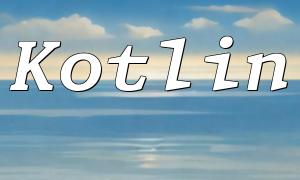Exploring new technologies is always an exciting and challenging journey. Today, let's learn how to use PHP to convert AMR audio files to MP3 format. First, let's take a look at the characteristics of both AMR and MP3 audio formats.
AMR (Adaptive Multi-Rate) is a commonly used audio codec format, often used for storing phone recordings or voice communications. Due to its smaller file size and lower audio quality, AMR is well-suited for use in communication fields.
On the other hand, MP3 is a widely used audio format known for its higher audio quality and broad compatibility. MP3 files are supported by nearly all music players and devices.
Now, let's explore how to use PHP and FFmpeg to convert AMR to MP3. FFmpeg is an open-source multimedia processing tool that can perform audio format conversions efficiently. By using PHP's exec() function, we can call FFmpeg to carry out the conversion.
Here is a simple PHP code example that demonstrates how to convert an AMR audio file to MP3 format using FFmpeg:
<?php
// Define the AMR file path and the output MP3 file path
$amrFile = 'input.amr';
$mp3File = 'output.mp3';
// Convert the audio format using FFmpeg
exec("ffmpeg -i $amrFile -acodec libmp3lame $mp3File");
echo 'AMR file successfully converted to MP3!';
?>In this code, we first define the path of the AMR file to be converted and the output MP3 file path. Then, we use PHP's exec() function to call FFmpeg for the conversion. Once the conversion is complete, a success message is displayed.
This code is just a basic example. In real-world applications, you may need to handle additional exceptions and security considerations. Additionally, FFmpeg's command-line arguments can vary based on the version and platform, so it's recommended to adjust the parameters according to your specific environment.
We hope this simple example helps you quickly understand how to implement AMR to MP3 conversion using PHP. Learning new technologies requires continuous practice and exploration. By trying out different approaches, you will master more skills. Wishing you all the best in your learning journey and technical growth!