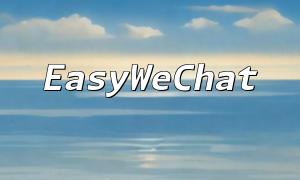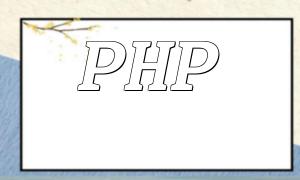With the continuous advancement of information technology, Content Management Systems (CMS) play a crucial role in enterprise digital transformation. Tables are a common way to present data and are widely used in CMS. This article will explain how to use Python and the Django framework to dynamically generate and display tables within a CMS.
Before starting, ensure you have Python installed along with the Django framework. Django offers a powerful Model-View-Template structure that is ideal for rapid CMS development. It uses models to define database structures, views to handle business logic, and templates for page rendering.
In a CMS, table data needs to be structured and stored properly. Below is an example Django model defining the table name, number of rows and columns, and timestamps:
from django.db import models
class Table(models.Model):
name = models.CharField(max_length=100)
columns = models.IntegerField()
rows = models.IntegerField()
created_at = models.DateTimeField(auto_now_add=True)
updated_at = models.DateTimeField(auto_now=True)
This model sets the foundation for managing and retrieving table data.
The view layer should query the database for all table records and pass them to the template for rendering. Here is a sample view function:
from django.shortcuts import render
from .models import Table
def table_view(request):
tables = Table.objects.all()
return render(request, 'table.html', {'tables': tables})
This function retrieves all table entries and sends them to the template named table.html.
The template uses Django's template syntax to loop through the table data and dynamically create the table structure, as shown below:
<!DOCTYPE html>
<html>
<head>
<title>CMS Table Display</title>
</head>
<body>
{% for table in tables %}
<h2>{{ table.name }}</h2>
<table>
<thead>
<tr>
{% for i in range(table.columns) %}
<th>Column {{ i+1 }}</th>
{% endfor %}
</tr>
</thead>
<tbody>
{% for j in range(table.rows) %}
<tr>
{% for k in range(table.columns) %}
<td>Row {{ j+1 }}, Col {{ k+1 }}</td>
{% endfor %}
</tr>
{% endfor %}
</tbody>
</table>
{% endfor %}
</body>
</html>
The nested loops render table headers and body cells dynamically, ensuring flexible and clear table layouts.
After development, start the Django built-in server for testing. From the project root directory, run:
python manage.py runserver
Open a browser and navigate to http://localhost:8000/table to view the generated tables and verify functionality.
This article demonstrated a complete process for implementing table generation in a CMS using Python and Django, covering environment setup, database modeling, view development, template rendering, and testing. Following these steps allows developers to quickly build dynamic table features that enhance CMS usability and user experience.