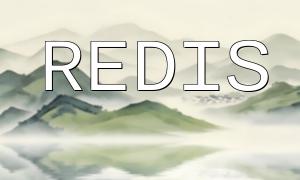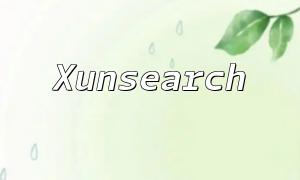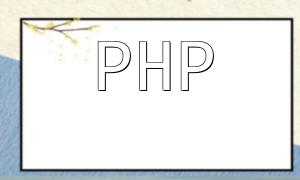Introduction
In today's social platforms and applications, real-time chat functionality is an essential feature. To enable instant communication, developers need to implement this functionality using appropriate technologies. In this article, we'll show you how to build a basic real-time chat system using PHP. We will walk you through each step, starting with database creation.
Step 1: Create the Database Table
First, we need to design a database table to store chat messages. This table should include at least fields such as message ID, sender ID, receiver ID, message content, and timestamp. Here's a simple SQL statement to create the message table:
CREATE TABLE messages (
id INT AUTO_INCREMENT PRIMARY KEY,
sender_id INT,
receiver_id INT,
message TEXT,
sent_at DATETIME
);
Step 2: Establish a Database Connection
Next, we need to establish a connection to the database in PHP. You can use the following code to achieve this:
<?php
$conn = new mysqli('localhost', 'username', 'password', 'database');
if ($conn->connect_error) {
die("Database connection failed: " . $conn->connect_error);
}
?>
Step 3: Sending a Message
Users can submit messages through a form, and once submitted, the message will be saved to the database. Here's an example of how to handle message sending:
<?php
// Get the message and receiver ID
$message = $_POST['message'];
$receiverId = $_POST['receiver_id'];
// Get the sender ID (can be obtained via session or login validation)
$senderId = $_SESSION['user_id'];
// Create a prepared statement
$stmt = $conn->prepare("INSERT INTO messages (sender_id, receiver_id, message, sent_at) VALUES (?, ?, ?, NOW())");
$stmt->bind_param("iis", $senderId, $receiverId, $message);
$stmt->execute();
// Check if the data was successfully inserted
if ($stmt->affected_rows > 0) {
echo "Message sent successfully!";
} else {
echo "Message sending failed!";
}
$stmt->close();
?>
Step 4: Retrieving Messages
The receiver needs to retrieve new messages in real-time. This can be done using AJAX to periodically fetch messages from the server. Below is the PHP code to retrieve messages:
<?php
// Get the receiver ID (can be obtained via session or login validation)
$receiverId = $_SESSION['user_id'];
// Create a prepared statement
$stmt = $conn->prepare("SELECT * FROM messages WHERE receiver_id = ? ORDER BY sent_at DESC");
$stmt->bind_param("i", $receiverId);
$stmt->execute();
// Fetch the result set
$result = $stmt->get_result();
// Convert the result set into an associative array
$messages = $result->fetch_all(MYSQLI_ASSOC);
// Return the messages as a JSON array
echo json_encode($messages);
$stmt->close();
?>
Step 5: Frontend Display
On the frontend, we can use AJAX to request messages from the backend and display them. Below is an example using JavaScript:
<?php
// Use AJAX to get the message array from the backend
var xhr = new XMLHttpRequest();
xhr.open("GET", "get_messages.php", true);
xhr.onreadystatechange = function() {
if (xhr.readyState == 4 && xhr.status == 200) {
var messages = JSON.parse(xhr.responseText);
// Loop through the message array and display them in the chat window
for (var i = 0; i < messages.length; i++) {
var message = messages[i];
// Display the message content and sender information, etc.
// ...
}
}
};
xhr.send();
?>
Conclusion
Through the steps outlined above, we have successfully built a basic real-time chat system using PHP. The messages sent by users are saved to the database, while receivers can use AJAX to fetch new messages and display them on the frontend. We hope this guide helps you understand how to implement real-time chat functionality using PHP and AJAX.