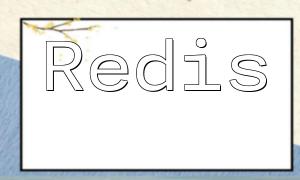Email functionality plays a vital role in modern website development. Whether it's for user registration, password recovery, order confirmation, or marketing, email serves as an essential method of communication. PHP and PHPMailer provide developers with powerful email sending features. In this article, we will guide you through using these two tools to implement email functionality.
PHPMailer is a third-party library for PHP that makes sending emails easier. It can be easily installed via Composer, the PHP package manager that handles the installation and management of third-party dependencies. To install PHPMailer, modify or create a composer.json file in your project's root directory and add the following:
{
"require": {
"phpmailer/phpmailer": "6.1.7"
}
}Afterward, run the composer install command in the terminal, and Composer will automatically download and install PHPMailer along with its dependencies.
Once PHPMailer is installed, you can start writing PHP code to send emails. Begin by including the necessary PHPMailer classes and creating an instance of PHPMailer:
use PHPMailer\PHPMailer\PHPMailer; use PHPMailer\PHPMailer\SMTP; use PHPMailer\PHPMailer\Exception; require 'vendor/autoload.php'; $mail = new PHPMailer(true);
Next, configure the SMTP mail server settings and specify the sender and recipient details:
$mail->isSMTP(); // Use SMTP protocol for sending emails $mail->Host = 'smtp.example.com'; // Set SMTP server address $mail->SMTPAuth = true; // Enable SMTP authentication $mail->Username = 'your-email@example.com'; // SMTP username $mail->Password = 'your-password'; // SMTP password $mail->SMTPSecure = PHPMailer::ENCRYPTION_STARTTLS; // Use STARTTLS encryption $mail->Port = 587; // SMTP server port number
Now, configure the sender, recipient, subject, and body of the email:
$mail->setFrom('sender@example.com', 'Sender'); // Set the sender's email and name
$mail->addAddress('recipient@example.com', 'Recipient'); // Add recipient's email and name
$mail->Subject = 'Email Subject'; // Set the subject of the email
$mail->Body = 'Email Body'; // Set the body of the emailFinally, use $mail->send() to send the email. If sending fails, you can catch an exception to retrieve the error message:
try {
$mail->send();
echo 'Email sent successfully!';
} catch (Exception $e) {
echo 'Email sending failed: ' . $mail->ErrorInfo;
}PHP and PHPMailer make it easy to implement email sending functionality in websites. From installing PHPMailer to configuring the SMTP server, and setting the sender, recipient, subject, and body, the entire process is simple and straightforward. By mastering these basic configurations, you can extend functionality further, such as adding attachments or using SMTP proxy servers.
Using PHP and PHPMailer allows you to efficiently add email functionality to websites, improving user experience. Depending on your specific needs, you can tailor the email sending functionality to suit different scenarios, making your website more complete in terms of email communication.