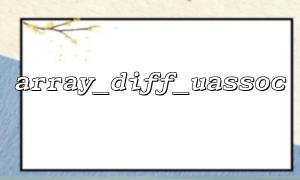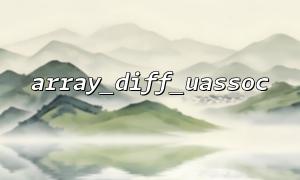array_diff_ukey() is an array function built in PHP that compares the key names of two or more arrays and returns their differences. This function compares key names based on user-defined comparison functions instead of directly comparing the values of the array. It is very useful when dealing with complex array data, especially when you need to customize comparisons by key names.
This article will introduce in detail the basic syntax, usage methods and common uses of the array_diff_ukey() function.
The basic syntax of array_diff_ukey() is as follows:
array_diff_ukey(array $array1, array $array2, callable $key_compare_func): array
$array1 : This is the first array to compare.
$array2 : This is the second array to compare.
$key_compare_func : This is a callback function that compares the size of key names in two arrays. This function receives two key names as parameters, and the return value should follow the following rules:
Returns a negative value if the first key name is smaller than the second.
Returns zero if the two key names are equal.
Returns a positive value if the first key name is greater than the second.
array_diff_ukey() returns an array containing all elements corresponding to the key names in $array1 but not in $array2 .
Let's use a simple example to illustrate how to use array_diff_ukey() .
<?php
$array1 = [
"a" => 1,
"b" => 2,
"c" => 3
];
$array2 = [
"b" => 4,
"c" => 5,
"d" => 6
];
function compare_keys($key1, $key2) {
return strcmp($key1, $key2);
}
$result = array_diff_ukey($array1, $array2, 'compare_keys');
print_r($result);
?>
Array
(
[a] => 1
)
In this example, array_diff_ukey() compares the key names in $array1 and $array2 , and determines which key names exist in $array1 and not in $array2 based on the return value of the compare_keys function. The final returned array has only the key name a , because it does not exist in $array2 .
Find key names that are in one array but not in another array This is the most common use scenario. array_diff_ukey() is very useful when you have multiple arrays and want to find out the keys that are unique in one of the arrays.
Filter out existing keys in the array If you have a large array and want to remove all keys that have already appeared in another array, you can use this function to perform the filtering operation.
Custom key comparison function array_diff_ukey() allows you to provide a custom key comparison function, so that you can use more flexible logic when comparing arrays. This is very helpful for some complex application scenarios.
array_diff_ukey() only compares key names and does not consider the values in the array.
If you want to compare keys and values of an array at the same time, you can use array_diff_assoc() or array_diff() .
This function needs to provide a valid callback function to compare key names, otherwise it will cause an error.
array_diff_ukey() is a very useful function in PHP, especially suitable for scenarios where complex comparisons are required by key names. With flexible callback functions, you can easily implement various custom key name comparison logic. Hope this article helps you better understand how to use the array_diff_ukey() function.