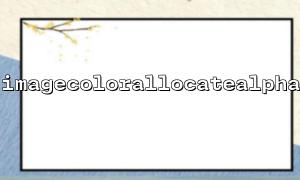In PHP, we often use the GD library to create and modify images when processing images. The GD library provides many functions that allow us to set the color, transparency, draw graphics, etc. of the image. imagecolorallocatealpha() and imagesavealpha() are two of the very important functions, especially when we need to deal with images with transparent effects.
imagecolorallocatealpha() is a function used to assign colors to an image. Its purpose is to specify a color to the image and allow the transparency of that color to be set. The syntax of this function is as follows:
imagecolorallocatealpha(resource $image, int $red, int $green, int $blue, int $alpha): int
$image : Target image resource.
$red : The red component of the color (0-255).
$green : The green component of the color (0-255).
$blue : The blue component of the color (0-255).
$alpha : Transparency of the color (0 is completely opaque, 127 is completely transparent).
Using imagecolorallocatealpha() can create a color with transparency, which is very useful when dealing with transparent formats such as PNG.
imagesavealpha() is a function used to tell PHP images to save transparency information. When you use transparency on an image, you must call imagesavealpha() to enable transparency saving. Otherwise, the transparency effect will be lost.
The syntax of imagesavealpha() is as follows:
imagesavealpha(resource $image, bool $saveflag): bool
$image : Target image resource.
$saveflag : If TRUE , save transparency will be enabled; if FALSE , disable.
When using imagecolorallocatealpha() , we assign a color with transparency to the image, but if imagesavealpha() is not called, PHP will not save the image's transparency information to the image file. This way, even if we specify transparency for the color, the image will not contain this transparency information when it is finally saved, resulting in the transparency effect being invalidated.
For a simple example, suppose you create a PNG image and assign it a translucent background color using imagecolorallocatealpha() . If imagesavealpha() is not called before saving the image, the saved image may display an opaque background, and the transparency effect is completely lost. This is because there is no transparency saving enabled.
Here is a simple PHP example showing how to use imagecolorallocatealpha() and imagesavealpha() correctly:
<?php
// Create a blank image resource,Size is 200x200 Pixels
$image = imagecreatetruecolor(200, 200);
// Allows the image to save transparency information
imagesavealpha($image, true);
// Assign a translucent color(red,Transparency is 50%)
$color = imagecolorallocatealpha($image, 255, 0, 0, 64);
// Use this color to fill the background
imagefill($image, 0, 0, $color);
// Save the image as PNG Format,Stay transparent
imagepng($image, 'output.png');
// Free up resources
imagedestroy($image);
?>
In this example, we first enable transparency saving using imagesavealpha() , then assign a translucent red using imagecolorallocatealpha() , and finally save the image in PNG format. Without calling imagesavealpha() , the saved image will lose its transparency effect.
When setting transparent colors with imagecolorallocatealpha() , make sure imagesavealpha() is called at the same time to ensure transparency can be saved correctly. If this step is ignored, the transparent effect will not take effect and the transparent area of the image will be filled with an opaque background. By using these two functions correctly, transparent effects can be achieved smoothly during image processing.