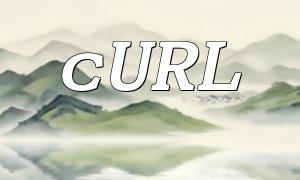In most web applications, file upload is a common feature. However, when dealing with large files or multiple users uploading files simultaneously, the file upload process can become a bottleneck for website performance. In this article, we will explore how optimizing the file upload process can improve website loading speed.
By default, the file upload size in PHP is limited by the upload_max_filesize and post_max_size directives in the php.ini file. If your application needs to support large file uploads, you can adjust these settings according to your needs. For example, set upload_max_filesize to 100M and post_max_size to 120M. This ensures that your application can accept larger files while avoiding errors caused by insufficient memory.
Chunked file upload is a method where large files are split into smaller chunks and uploaded one by one. This method can significantly reduce memory usage and network load, and it helps improve upload speeds. Below is an example code for chunked file upload in PHP:
<?php
$targetDir = "uploads/";
$chunkSize = 2 * 1024 * 1024; // 2MB
$fileName = $_REQUEST["name"];
$chunkIndex = intval($_REQUEST["chunk"]);
$chunksCount = intval($_REQUEST["chunks"]);
$file = $_FILES["file"]["tmp_name"];
if (!file_exists($targetDir)) {
mkdir($targetDir, 0755, true);
}
$targetPath = $targetDir . $fileName;
if ($chunkIndex === 0) {
move_uploaded_file($file, $targetPath);
} else {
file_put_contents($targetPath, file_get_contents($file), FILE_APPEND);
}
if ($chunkIndex === $chunksCount - 1) {
echo "File uploaded successfully!";
}
?>
In the above code, we split the large file into chunks of 2MB each and upload them to the specified directory on the server. After the last chunk is uploaded, we can merge the file or proceed with other processing logic.
Choosing the right storage engine is also critical to the performance of file uploads. For small files, you can store them directly in the file system. For large files, it is recommended to use cloud storage services such as Amazon S3 or Alibaba Cloud OSS. This helps avoid disk space limitations on the server and improves file retrieval speeds.
Disk operations are often a key performance bottleneck during file uploads. Frequent read/write operations on the disk can slow down the upload process. To optimize this, we can use a buffer in memory to reduce the number of disk operations. Below is an example code that uses a buffer to reduce disk operations:
<?php
$targetDir = "uploads/";
$fileName = $_FILES["file"]["name"];
$file = $_FILES["file"]["tmp_name"];
if (!file_exists($targetDir)) {
mkdir($targetDir, 0755, true);
}
$targetPath = $targetDir . $fileName;
$bufferSize = 8192; // 8KB
$handle = fopen($file, "rb");
$buffer = '';
while (!feof($handle)) {
$buffer = fread($handle, $bufferSize);
file_put_contents($targetPath, $buffer, FILE_APPEND);
}
fclose($handle);
echo "File uploaded successfully!";
?>
In this code, we use a buffer of size 8KB to read the file contents into memory, and then write it all at once to the target file. This reduces the number of disk operations and improves upload speed.
By optimizing the file upload process, we can significantly improve the speed of a website. Increasing the upload size limit, enabling chunked uploads, selecting the right storage engine, and reducing disk operations are all effective strategies for optimizing the file upload functionality. We hope this article helps you improve your file upload process and boost website performance.