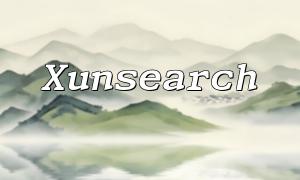Introduction:
PHP is a powerful programming language, especially suitable for handling various web development requirements. Pagination and navigation are common functionalities in web design. PHP arrays are a very useful data structure that can help us implement pagination and navigation features. This article will introduce the methods and techniques of using PHP arrays in pagination and navigation, providing code examples.
To implement pagination functionality, we first need to determine how many items to display per page and the total number of items. Assume that 10 items are displayed per page, and there are 100 total items. Here is a simple example:
$totalData = 100; $perPage = 10; $totalPages = ceil($totalData / $perPage);
In the code above, $totalData represents the total number of items, $perPage represents the number of items displayed per page, and $totalPages represents the total number of pages. The ceil() function is used to divide the total number of items by the number of items per page and round it up to get the total number of pages.
Next, we can use an array to store the data to be displayed on each page. Here is an example:
$page = isset($_GET['page']) ? $_GET['page'] : 1;
$start = ($page - 1) * $perPage;
$data = array();
for ($i = $start; $i < $start + $perPage; $i++) {
if ($i < $totalData) {
$data[] = $i;
}
}
In the code above, $page represents the current page number, $start represents the starting position of the current page, and $data is the array used to store the data to be displayed on each page. A loop is used to iterate through the starting position of the current page and the number of items per page, storing the data in the array. It is important to check if the index is less than the total number of items during iteration to avoid accessing non-existing indexes.
Finally, we can use a loop to output the pagination links. Here is an example:
for ($i = 1; $i <= $totalPages; $i++) {
echo "<a href='?page={$i}'>{$i}</a> ";
}
In the code above, $i represents the page number, and a loop is used to output the pagination links. The URL of each link contains the page number parameter. When the user clicks the link, they will be redirected to the corresponding page.
Navigation functionality is usually used for page-to-page navigation. You can use an array to store the data of the navigation bar. Here is an example:
$nav = array(
"Home" => "index.php",
"News" => "news.php",
"Products" => "product.php",
"About Us" => "about.php",
"Contact Us" => "contact.php"
);
In the code above, $nav is an associative array, where the keys represent the names of the navigation items, and the values represent the URLs of the navigation links.
We can iterate through the array to output the navigation links. Here is an example:
foreach ($nav as $name => $url) {
echo "<a href='{$url}'>{$name}</a> ";
}
In the code above, $name represents the name of the navigation item, and $url represents the URL of the navigation link. A foreach loop is used to iterate through the array and output the navigation links.
PHP arrays are a very useful data structure that can help us implement pagination and navigation functionalities. By using arrays and loops effectively, we can easily implement these features with clean and concise code. I hope the methods and techniques presented in this article are helpful to everyone.