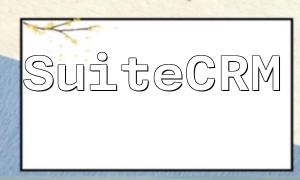With the development of globalization, communication between people has become more important. The emergence of online translation tools has made cross-language communication much more convenient. In this article, we will explain how to implement a simple yet effective online translation feature using PHP, providing concrete code examples for you to follow.
Before we start writing the code, we need to prepare the following steps:
You can choose from Google Translate API, Microsoft Translator API, or other similar translation APIs. Register an account and obtain your API key.
We will write the translation feature code in this file.
Next, we will explain how to write the PHP code for a simple online translation feature.
First, we need to include the translation API key in our PHP file. This key is used for authentication to ensure we have permission to use the translation service.
$apiKey = 'YOUR_API_KEY';Replace "YOUR_API_KEY" with your own API key.
Next, we need to create a function that will translate the input text into the target language.
function translateText($text, $source, $target) {
$url = 'https://translation.googleapis.com/language/translate/v2?key=' . $apiKey;
$url .= '&q=' . rawurlencode($text);
$url .= '&source=' . $source;
$url .= '&target=' . $target;
// Send the GET request and retrieve the response
$response = file_get_contents($url);
// Parse the response into JSON format
$data = json_decode($response);
// Extract the translation result and return it
return $data->data->translations[0]->translatedText;
}In this example, we are using the Google Translate API, but you can adjust the code based on the API you are using and its specific parameters.
Finally, we need to process the user's input and call the translation function to perform the translation. Here's a simple example that takes user input via an HTML form:
if (isset($_POST['submit'])) {
$text = $_POST['text'];
$source = $_POST['source'];
$target = $_POST['target'];
$translatedText = translateText($text, $source, $target);
echo "Translation result: " . $translatedText;
}Once you have finished writing the code, you can test it by accessing your PHP file in a browser and entering the text to be translated, the source language, and the target language.
Writing a simple online translation feature using PHP is not difficult. Through preparation, coding, and testing, we can quickly implement this feature. Of course, to achieve more complex functionality, you may need to further explore and study related APIs and technologies. Good luck!