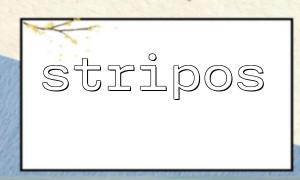In PHP, the stripos function is used to find the location of a string and is a case-insensitive match. This function is very useful for scenarios where you need to ignore case for searching. However, in some cases, we may want to dynamically switch case-sensitive and insensitive matching methods based on demand. So, how to implement this function? In this article, we will explain how to achieve this requirement through the combination of stripos and other functions.
The syntax of the stripos function is as follows:
stripos($haystack, $needle, $offset);
$haystack : The target string to search for.
$needle : The substring to be found.
$offset (optional): Start searching from where to find the string.
This function is case-insensitive by default, meaning it does not distinguish letters from case. For example:
<?php
$haystack = "Hello World!";
$needle = "hello";
$position = stripos($haystack, $needle);
echo $position; // Output:0,Because case-insensitive matching。
?>
If we want to dynamically switch case-sensitive and insensitive matches in different situations, we can use stripos or strpos functions according to our needs. The strpos function is case sensitive, while the strpos is insensitive. We can choose which function to look up through a condition.
For example, we can use a boolean value to decide which matching method to use:
<?php
function dynamicSearch($haystack, $needle, $caseSensitive = false) {
if ($caseSensitive) {
// Use case-sensitive matching
return strpos($haystack, $needle);
} else {
// Use case-insensitive matching
return stripos($haystack, $needle);
}
}
$haystack = "Hello World!";
$needle = "hello";
// Case insensitive
$position = dynamicSearch($haystack, $needle, false);
echo "Case insensitive匹配Location:".$position; // Output:0
// Case sensitivity
$position = dynamicSearch($haystack, $needle, true);
echo "Case sensitivity匹配Location:".$position; // Output:false,Because there is no match
?>
Through the above code, we implement a dynamic selection of case-sensitive or insensitive matching method based on caseSensitive parameters.
In actual development, you may encounter situations where you need to decide whether to perform case-sensitive matching based on user settings or different conditions. For example, if we are working in search engines, we can choose whether to ignore case based on the user's preferences. Here is an implementation example:
<?php
// Assume that you get user-set preferences from the form(0 - Insensitive,1 - sensitive)
$userPreference = isset($_GET['case_sensitive']) ? $_GET['case_sensitive'] : 0;
$haystack = "m66.net offers great products!";
$needle = "M66.NET";
$position = dynamicSearch($haystack, $needle, (bool)$userPreference);
if ($position !== false) {
echo "Find a match,Location:" . $position;
} else {
echo "没有Find a match";
}
?>
In this example, the $_GET['case_sensitive'] parameter determines whether to use case-sensitive matching. In this way, we can flexibly adjust the sensitivity of string matching in our code.
By combining stripos and strpos functions, we can dynamically switch case-sensitive and insensitive string matching methods according to requirements. This approach allows PHP programs to more flexibly respond to different matching needs, especially when developing search engines, text search and other functions, which have great application value.