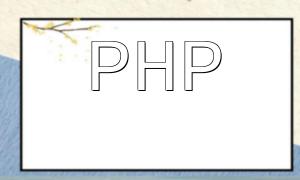Reverse proxy forwards client requests to multiple backend servers, improving overall system performance and scalability. Nginx, as a high-performance web and reverse proxy server, offers flexible and efficient configuration options. This article guides you through configuring reverse proxy in Nginx with code examples to boost your web service performance.
First, install Nginx on your server. You can refer to the official documentation or other reliable tutorials for installation instructions. After installation, navigate to the Nginx configuration directory, typically /etc/nginx/conf.d/ or /etc/nginx/sites-available/.
Create a new configuration file, for example, proxy.conf, within the configuration directory for setting up the reverse proxy.
Edit the proxy.conf file and add the following configuration:
server {
listen 80;
server_name yourdomain.com;
location / {
proxy_pass http://backend;
proxy_set_header Host $host;
proxy_set_header X-Real-IP $remote_addr;
}
}
Replace yourdomain.com with your actual domain name. The proxy_pass directive should point to the IP address or domain name of your backend server. The proxy_set_header lines ensure that the backend receives the correct request headers.
Save the configuration and run the following command to restart Nginx and apply the changes:
sudo systemctl restart nginx
Open your browser and visit your domain, e.g., http://yourdomain.com. If configured correctly, Nginx will forward the request to the backend server and return the response.
Beyond basic reverse proxy setup, Nginx supports the following optimization methods:
Use the upstream module to distribute requests across multiple backend servers, improving concurrency and scalability:
upstream backend {
server backend1;
server backend2;
server backend3;
}
Leverage the proxy_cache module to cache web content, reduce backend load, and speed up response times:
proxy_cache_path /path/to/cache levels=1:2 keys_zone=my_cache:10m max_size=10g;
server {
...
location / {
proxy_pass http://backend;
proxy_cache my_cache;
proxy_cache_valid 200 1d;
proxy_cache_key $scheme$host$request_uri;
}
}
Remember to replace /path/to/cache with your actual cache directory path.
Properly configuring Nginx reverse proxy can significantly improve your web service’s performance and scalability. This article covered installation, basic reverse proxy setup, and advanced optimizations such as load balancing and caching. Apply these techniques according to your needs to build an efficient and reliable service infrastructure.