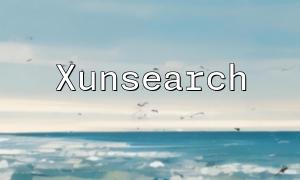PHP extensions are modules that enhance PHP's functionality, providing additional features like database connections, image processing, etc. Understanding the installation path of PHP extensions on Linux systems is crucial for developers, as the installation methods on Linux differ from those on other operating systems. This article will analyze the installation path of PHP extensions on Linux and discuss how to manage these extensions effectively.
On Linux systems, the default installation paths for PHP extensions are usually located in the following directories:
Here, the "xxxxxx" part is generated based on your PHP version and configuration. To determine your installation path, you can check the PHP configuration using the following command:
There are several common methods for installing PHP extensions on Linux. Below are some common installation methods:
For Debian-based systems (e.g., Ubuntu), you can use the package manager to install PHP extensions. Use the following command to install common extensions:
For Red Hat-based systems (e.g., CentOS), use the following command to install PHP extensions:
If you need to install the latest version of a PHP extension, you can compile it from the source code. First, download the extension source code, extract it, and then navigate to the source directory. Execute the following commands:
After the installation, you should be able to find the newly installed extensions in the aforementioned PHP extension installation path.
To ensure that the PHP extension has been successfully installed, you can use the following command to view the list of loaded extensions:
Alternatively, you can create a PHP file and use the following code to verify if the extension has been loaded successfully:
Understanding and mastering the installation path and management methods for PHP extensions on Linux is key to improving development efficiency. Through the insights shared in this article, you should be able to manage PHP extensions more effectively, ensuring that your application runs smoothly with the necessary functionality support.