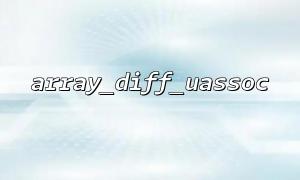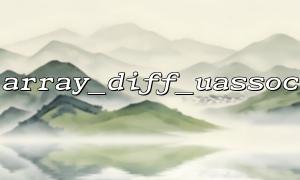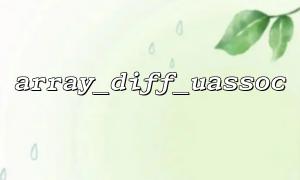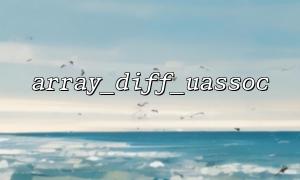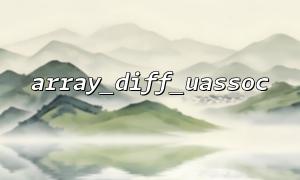array_diff_uassoc is a very practical function in PHP for comparing array key values and returning differences. It not only compares whether the key values of the array are the same, but also allows the user to decide how the keys are compared through custom functions. However, this function can take up a lot of memory when dealing with large arrays, especially when the arrays are very large in size. This article will introduce some optimization tips to help you reduce memory usage when using array_diff_uassoc .
In PHP, arrays are passed by values by default, which means that whenever you pass an array to a function, it creates a copy of the array, which can consume a lot of memory. To reduce memory usage, you can consider using reference passes of arrays.
// Passing an array using reference,Avoid memory copying
function optimizedArrayDiffUassoc(&$array1, &$array2) {
return array_diff_uassoc($array1, $array2, 'strcasecmp');
}
In this example, the & symbol is used to pass the array by reference to array_diff_uassoc , thus avoiding creating a copy and thus reducing memory usage.
Sometimes, arrays can be very large, resulting in excessive memory usage. You can control memory consumption by paging the array, or just processing a subset of the data. For example, if you have a large array and you only need the first N elements of the array, you can cut the array by using the array_slice function:
// Cut array,Pass only the required parts
$array1 = array_slice($array1, 0, 1000);
$array2 = array_slice($array2, 0, 1000);
This method can effectively reduce the amount of data involved in comparison, thereby reducing memory consumption.
When calling array_diff_uassoc , make sure that the passed array has been optimized and does not contain any unnecessary data. If the array contains unnecessary information or useless key-value pairs, consider using array_filter to filter out unnecessary parts.
// use array_filter Filter invalid data
$array1 = array_filter($array1, function($value) {
return $value !== null; // Only non-retain null Value of
});
$array2 = array_filter($array2, function($value) {
return $value !== null; // Only non-retain null Value of
});
By retaining only the data you really need, you can effectively reduce the size of the array and further optimize memory usage.
PHP generators provide a more efficient way to process big data collections. The generator does not load all data into memory at once, but generates data on demand. This is very useful when handling large amounts of data and can greatly reduce memory consumption.
// use生成器来按需生成数据
function generateData($array) {
foreach ($array as $key => $value) {
yield $key => $value;
}
}
$array1 = generateData($largeArray1);
$array2 = generateData($largeArray2);
// use生成器进行比较
$result = array_diff_uassoc($array1, $array2, 'strcasecmp');
In this way, the data will be generated and processed on demand, avoiding loading all data into memory at once.
PHP memory usage may grow when processing large arrays. To optimize memory management, you can manually clean up variables that are no longer needed. Use unset to destroy array elements or variables and free up the occupied memory.
// 不再需要的数组变量可以use unset Clean up
unset($array1);
unset($array2);
This approach ensures that no longer used memory is released in time and avoids memory leakage.
array_diff_uassoc allows you to specify custom comparison functions. To reduce memory consumption, make sure your comparison function is as simple and efficient as possible. Avoid using complex logic and unnecessary data processing to reduce computation and memory overhead.
// Define a simple and efficient comparison function
function simpleCompare($a, $b) {
return strcmp($a, $b); // use简单的字符串比较
}
Simplifying the comparison function helps improve performance and reduce memory usage.