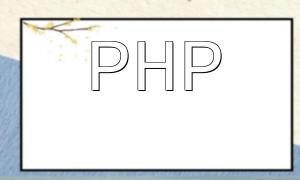With the rapid development of e-commerce, more and more users are choosing to shop online. One of the key factors for merchants to improve user repurchase rates is by rewarding membership points after payment. This article will explain how to use PHP for the backend and Vue for the frontend to achieve this feature, along with example code.
First, you'll need to set up a basic backend service that receives the user's payment information and updates the corresponding points. Here is an example of the PHP code:
<?php
// Get user payment info
$user_id = $_POST['user_id'];
$payment_amount = $_POST['payment_amount'];
<p>// Query current user points<br>
$old_points = get_user_points($user_id);</p>
<p>// Calculate new points based on payment<br>
$new_points = calculate_points($payment_amount);</p>
<p>// Update user points<br>
update_user_points($user_id, $old_points + $new_points);</p>
<p>// Return result<br>
$result = [<br>
'message' => 'Points updated successfully',<br>
'points' => $old_points + $new_points<br>
];<br>
echo json_encode($result);</p>
<p>// Function to get user points<br>
function get_user_points($user_id)<br>
{<br>
// TODO: Query database to get the current points<br>
return 0;<br>
}</p>
<p>// Function to calculate points<br>
function calculate_points($payment_amount)<br>
{<br>
// TODO: Calculate points based on the payment amount<br>
return 0;<br>
}</p>
<p>// Function to update user points<br>
function update_user_points($user_id, $new_points)<br>
{<br>
// TODO: Update points in the database<br>
}<br>
?><br>
Next, we will use Vue to build the frontend interface. After a user successfully makes a payment, they can click a button to trigger the retrieval of points from the backend:
<template>
<div>
<h1>Payment Successful</h1>
<p>You have successfully paid {{ paymentAmount }} yuan</p>
<button @click="getPoints">Get Points</button>
<p v-if="points > 0">Your current points: {{ points }}</p>
<p v-else>Failed to get points</p>
</div>
</template>
<p><script><br>
export default {<br>
data() {<br>
return {<br>
paymentAmount: 100, // Assume the payment amount is 100 yuan<br>
points: 0<br>
}<br>
},<br>
methods: {<br>
getPoints() {<br>
axios.post('/api/get_points.php', {<br>
user_id: 123, // Assume user ID is 123<br>
payment_amount: this.paymentAmount<br>
})<br>
.then(response => {<br>
this.points = response.data.points;<br>
})<br>
.catch(() => {<br>
this.points = 0;<br>
});<br>
}<br>
},<br>
mounted() {<br>
// Automatically retrieve points when the page loads<br>
this.getPoints();<br>
}<br>
}<br>
</script><br>
This article has explained how to use PHP and Vue to develop a feature that automatically retrieves membership points after payment. It covers backend point processing and frontend display logic. In actual projects, you can further customize and improve the point calculation rules and data storage methods based on your business needs. We hope this guide helps with your development work.