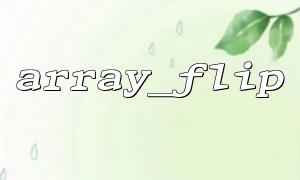In PHP development, array_flip() is a very common function that can interchange keys and values of arrays. The syntax of this function is very simple, but when used, there is a noteworthy limit: otherwise array_flip() will report an error or automatically ignore illegal values.
So, why is there this restriction? We analyze the reasons and limitations behind it from several aspects.
$original = [
'apple' => 'red',
'banana' => 'yellow'
];
$flipped = array_flip($original);
print_r($flipped);
Output:
Array
(
[red] => apple
[yellow] => banana
)
Here, array_flip() successfully turns 'red' and 'yellow' into keys because they are string types.
PHP arrays are actually Ordered Map, and their keys can only be integers or strings . This is different from some weak-type languages, and is also similar but not exactly the same as JavaScript's object key mechanism.
When you execute array_flip() , PHP will try to treat the "value" of the original array as the "key" of the new array. If the value of the original array is:
String? Yes
Integer? Yes
Boolean, floating point number, array, object, null? Not allowed as keys
For example:
$invalid = [
'one' => true,
'two' => [],
'three' => new stdClass(),
'four' => null,
];
$flipped = array_flip($invalid);
// Will throw one warning:array_flip(): Can only flip STRING and INTEGER values!
Even if certain types can be cast to strings or integers, such as boolean values ( true will become 1 ), this can easily cause conflict. For example:
$array = [
'a' => true,
'b' => 1,
'c' => '1'
];
$flipped = array_flip($array);
print_r($flipped);
Output:
Array
(
[1] => c
)
There were originally three different values, but they all "flipped" into the same key 1 , and the first two were overwritten, and in the end only the item 'c' => 1 was retained.
This is why array_flip() requires that the value must be of a type that can be safe as a key , otherwise data loss or overwriting may occur.
Suppose you have a country code to country name mapping, and you want to quickly find country code through country name:
$countryCodes = [
'US' => 'United States',
'FR' => 'France',
'JP' => 'Japan'
];
$flipped = array_flip($countryCodes);
// Quick search:
$code = $flipped['Japan']; // The result is 'JP'
In this scenario, using array_flip() is very efficient, and since the value is a string, there is no type problem.
If your value contains arrays, objects, or other types that cannot be used as keys, you can use the following method:
$original = [
'a' => 'cat',
'b' => ['nested'],
'c' => 'dog'
];
$filtered = array_filter($original, function($value) {
return is_int($value) || is_string($value);
});
$flipped = array_flip($filtered);
print_r($flipped);
Or use try-catch to wrap the logic (although PHP does not throw exceptions, you can control it with custom logic) to avoid errors.
The design limitation of array_flip() is a reflection of the characteristics of the PHP array itself: keys can only be integers or strings . This limitation is to ensure predictability, performance of keys, and avoid unexpected value overwrites. When using array_flip() , it is recommended to verify whether the value in the array is of the appropriate type to ensure that the operation is safe and reliable.
If you need to batch process some key-value pair conversions from URLs in your system, you can do it like this:
$input = [
'home' => 'https://m66.net/index',
'about' => 'https://m66.net/about'
];
$flipped = array_flip($input);
print_r($flipped);
Output: