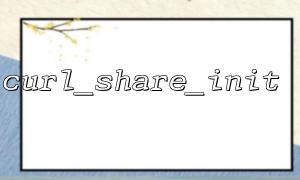When using the cURL extension in PHP, the curl_share_init() function is used to initialize a shared cURL session. Through shared handles, multiple cURL sessions can share certain options and resources to improve performance and avoid redundant resource usage. However, when using curl_share_init(), failure to correctly set the CURLSHOPT_SHARE option can lead to various issues and unforeseen consequences.
This article discusses the potential problems caused by incorrectly setting the CURLSHOPT_SHARE option when using the curl_share_init() function, and how to configure it properly to avoid these issues.
curl_share_init() is used to create a shared handle, allowing multiple cURL sessions to share certain options or resources. Its basic usage is as follows:
$ch_share = curl_share_init();
This handle $ch_share can later be shared with multiple cURL sessions, allowing for performance improvement through shared options.
CURLSHOPT_SHARE is the option used to specify which resources to share. Common shared resources include:
CURL_LOCK_DATA_COOKIE: Share cookie data.
CURL_LOCK_DATA_DNS: Share DNS cache.
CURL_LOCK_DATA_SSL_SESSION: Share SSL session.
CURL_LOCK_DATA_CONNECT: Share connection information.
When calling curl_share_setopt(), these shared options are set to allow multiple cURL sessions to share the corresponding data.
curl_share_setopt($ch_share, CURLSHOPT_SHARE, CURL_LOCK_DATA_COOKIE);
If CURLSHOPT_SHARE is not correctly set when using curl_share_init(), the following issues may arise:
The most immediate consequence is that although multiple cURL sessions attempt to share certain data, they won't be shared correctly due to the incorrect settings. For instance, if CURL_LOCK_DATA_COOKIE is not set, even when using the same shared handle, cookies across multiple requests may not be shared, which can lead to issues such as login information being invalid or inconsistent request data.
Properly sharing DNS cache or SSL sessions can improve performance by reducing repeated DNS queries and SSL handshakes. Without setting CURLSHOPT_SHARE, each request will repeat DNS queries or re-establish SSL sessions, causing unnecessary resource wastage and performance degradation.
Improperly sharing cURL resources can lead to memory leaks, especially during a large number of concurrent requests. Each cURL session independently manages its resources, and incorrect configuration of shared resources may cause redundant loading and clearing of resources, leading to memory leaks.
If connection information (via CURL_LOCK_DATA_CONNECT) is not correctly shared, multiple cURL requests may fail to share the connection pool. As a result, each request may require a new TCP connection, wasting bandwidth and time, and possibly overwhelming the server with too many concurrent requests.
To avoid the aforementioned issues, it is essential to correctly configure the shared options after using curl_share_init(). Here’s an example of correct configuration:
// Initialize the shared handle
$ch_share = curl_share_init();
<p>// Set shared resource options<br>
curl_share_setopt($ch_share, CURLSHOPT_SHARE, CURL_LOCK_DATA_COOKIE);<br>
curl_share_setopt($ch_share, CURLSHOPT_SHARE, CURL_LOCK_DATA_DNS);<br>
curl_share_setopt($ch_share, CURLSHOPT_SHARE, CURL_LOCK_DATA_SSL_SESSION);</p>
<p>// Create multiple cURL handles<br>
$ch1 = curl_init();<br>
$ch2 = curl_init();</p>
<p>// Set the shared handle<br>
curl_setopt($ch1, CURLOPT_SHARE, $ch_share);<br>
curl_setopt($ch2, CURLOPT_SHARE, $ch_share);</p>
<p>// Send requests<br>
curl_exec($ch1);<br>
curl_exec($ch2);</p>
<p>// Close cURL handles<br>
curl_close($ch1);<br>
curl_close($ch2);<br>
curl_share_close($ch_share);<br>
Through this code example, you can ensure the correct setting of shared options and avoid the issues caused by incorrect configuration of CURLSHOPT_SHARE.
When using the curl_share_init() function, it is crucial to correctly set the CURLSHOPT_SHARE option. Failing to configure these options properly can lead to ineffective shared data, performance degradation, resource wastage, memory leaks, and more. Therefore, when making multiple cURL requests, always ensure that shared options are set correctly to fully utilize cURL’s sharing capabilities and enhance the efficiency and stability of your program.