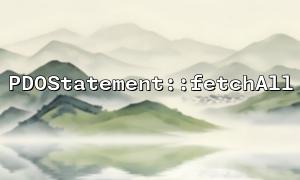In PHP development, using PDO (PHP Data Objects) for database interactions is a common practice. The PDOStatement::fetchAll() method is often used to retrieve query result sets, but in real-world development, there are instances where the query results may be incomplete, causing the program to fail to fetch all the expected data. This article explores the reasons behind incomplete results with PDOStatement::fetchAll() and offers tips to prevent data loss.
fetchAll() is a method in the PDOStatement class used to fetch all rows from a query result set in one go. By default, it returns an array containing all rows, and you can control the format of the return (such as associative arrays, indexed arrays, or mixed arrays) using specific parameters.
$stmt = $pdo->query("SELECT * FROM users");
$results = $stmt->fetchAll(PDO::FETCH_ASSOC);
In some cases, the query may include a LIMIT clause that restricts the number of records returned. For example:
$stmt = $pdo->query("SELECT * FROM users LIMIT 10");
$results = $stmt->fetchAll(PDO::FETCH_ASSOC);
In such cases, even if there are more records in the database, fetchAll() will only return the first 10 rows. To retrieve all data, you need to either remove the LIMIT clause or adjust it based on your needs.
If the database connection is interrupted or times out during the query, this may also result in incomplete query results. For example, unstable network connections or high database load could prevent the query from fully returning results. In such cases, check if the database connection is stable and ensure there are no timeout settings causing issues. Consider adding fault tolerance for connection timeouts if needed.
In some special cases, certain fields in the query results may contain NULL, which might make fetchAll() appear to return incomplete data. You can handle NULL values during the query using COALESCE() or IFNULL():
$stmt = $pdo->query("SELECT COALESCE(name, 'Unknown') AS name FROM users");
$results = $stmt->fetchAll(PDO::FETCH_ASSOC);
When querying a large volume of data, using fetchAll() may cause PHP to run out of memory, resulting in incomplete data being returned. To avoid this, you can use batch queries (e.g., through LIMIT and OFFSET) to fetch data incrementally, or use fetch() to process results row by row:
$stmt = $pdo->query("SELECT * FROM users");
while ($row = $stmt->fetch(PDO::FETCH_ASSOC)) {
// Process data row by row
}
Sometimes, database configuration parameters like maximum packet size (max_allowed_packet) or query timeout (wait_timeout) may limit the results returned. Improper database configurations can also result in incomplete query results.
Ensure that the query itself doesn’t have unnecessary restrictions (such as LIMIT or WHERE clauses) that might cause data loss. If you need to fetch all data, avoid using LIMIT too early, or implement pagination where appropriate.
Ensure that the database connection is stable, particularly under high load. Using connection pooling, keeping connections alive, and setting reasonable timeout limits can reduce the risk of incomplete query results due to connection issues.
If you’re querying large datasets, adjust PHP’s memory limits (memory_limit) and execution time (max_execution_time) to prevent query interruptions caused by insufficient memory or exceeded execution time.
When handling multiple queries or data updates, using database transactions can ensure atomicity and consistency. This helps to prevent data loss when queries involve multiple tables or complex operations.
$pdo->beginTransaction();
try {
// Execute multiple queries
$pdo->commit();
} catch (Exception $e) {
$pdo->rollBack();
throw $e;
}
For very large data queries, adopt a pagination approach to query and process data. Pagination can prevent memory overflow or timeouts from loading too much data at once:
$limit = 100;
$offset = 0;
$stmt = $pdo->prepare("SELECT * FROM users LIMIT :limit OFFSET :offset");
$stmt->bindParam(':limit', $limit, PDO::PARAM_INT);
$stmt->bindParam(':offset', $offset, PDO::PARAM_INT);
<p>while (true) {<br>
$stmt->execute();<br>
$results = $stmt->fetchAll(PDO::FETCH_ASSOC);<br>
if (empty($results)) {<br>
break;<br>
}<br>
// Process query results<br>
$offset += $limit;<br>
}<br>
Ensure that columns involved in filtering, sorting, or joining operations in the query are indexed. Queries without indexes may have low performance, which could lead to incomplete results being returned.
Always validate the results after processing queries to ensure data integrity. For example, check if the number of returned rows matches expectations and verify that no important data is missing.
When using PDOStatement::fetchAll(), incomplete query results can arise from various causes, including query limitations, database connection issues, or insufficient memory. By optimizing queries, improving connection stability, adjusting system configurations, and using transactions and pagination, you can effectively prevent data loss and ensure the completeness of your query results.
By understanding and applying the above methods, you can minimize the risk of data loss when working with PDO for database operations, ensuring the integrity of your query results.
Related Tags:
PDOStatement