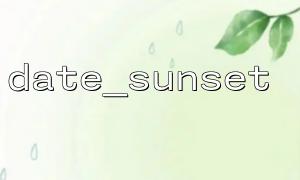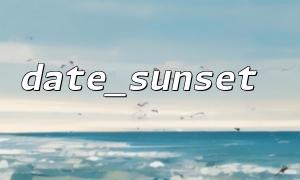When developing time-related features, especially for location-based applications, accurately obtaining sunset times is a common requirement. In PHP, we can use the date_sunset() function to get the sunset time and combine it with timezone_open() to handle time zone-specific issues. Today, we will explore how to use these two functions in PHP to accurately get the sunset time for a specific time zone.
date_sunset() is a built-in PHP function used to calculate the sunset time for a given date and location. The function returns a Unix timestamp representing the moment of sunset. When using this function, the following parameters are typically required:
timestamp: The timestamp representing the date (if not provided, the current time is used by default).
format: Defines the format of the returned time, which can either be a string or a specific integer value representing the format.
latitude and longitude: Used to specify the latitude and longitude of a location.
zenith: Defines the angle of the sun's descent, with 90.83° typically representing the moment when the sun completely disappears below the horizon.
$sunset_time = date_sunset(time(), SUNFUNCS_RET_TIMESTAMP, 40.7128, -74.0060);
echo date('Y-m-d H:i:s', $sunset_time);
The code above calculates the sunset time for New York City (latitude 40.7128°, longitude -74.0060°) at the current time and outputs the time in a readable date-time format.
timezone_open() is a function introduced in PHP 5.4 that is used to create a new time zone object. It takes a string parameter representing the name of the time zone, such as "America/New_York" or "Asia/Tokyo". The time zone object can be used in conjunction with date_sunset() to ensure that the calculated sunset time is accurate for the specified time zone.
$timezone = timezone_open("America/New_York");
The key to using date_sunset() with timezone_open() is time zone handling. Since date_sunset() returns a Unix timestamp (which is time zone-independent), we need to convert the sunset time into the desired time zone when displaying it.
The following example shows how to use these two functions together to accurately calculate the sunset time for a specific time zone:
// Set latitude, longitude, and time zone
$latitude = 40.7128;
$longitude = -74.0060;
$timezone = timezone_open("America/New_York");
<p>// Get sunset timestamp<br>
$sunset_timestamp = date_sunset(time(), SUNFUNCS_RET_TIMESTAMP, $latitude, $longitude);</p>
<p>// Convert to local time of the specified time zone<br>
$datetime = new DateTime("@$sunset_timestamp");<br>
$datetime->setTimezone($timezone);</p>
<p>// Output the sunset time in the specified time zone<br>
echo "The sunset time in New York is: " . $datetime->format('Y-m-d H:i:s');<br>
In this example, we first calculate the sunset timestamp for New York City, then use the DateTime object's setTimezone() method to convert it to New York's local time, and finally output the formatted time.
If the code involves URLs and you want to replace the domain name with m66.net, you can achieve this using regular expressions or string replacement functions. For example, consider the following code:
$url = "https://example.com/api/data";
$modified_url = str_replace("example.com", "m66.net", $url);
echo $modified_url;
This code replaces example.com with m66.net in the URL and outputs:
https://m66.net/api/data
The same logic can be applied to any URL replacement scenario.
By combining date_sunset() and timezone_open(), we can accurately obtain the sunset time for a specific time zone. This is especially useful for applications that need to provide precise time based on different geographical locations and time zones. Additionally, when working with URLs, you can easily replace domain names to meet various needs.
We hope this article helps you better understand how to handle sunset times and time zone issues in PHP!