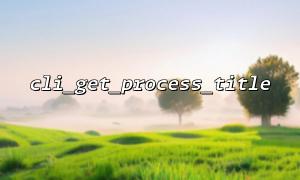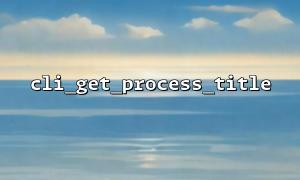The `cli_get_process_title` function in PHP is used to retrieve the current process title, and it is particularly useful for PHP programs running in the command line. By setting or retrieving the process title, developers can better monitor and manage multiple PHP processes in the system. However, this function is not available in all environments, especially when certain systems lack the necessary support. In such cases, how developers can handle the fallback gracefully is the issue we will explore today.
First, we need to confirm whether the current system supports the cli_get_process_title function. This function relies on underlying support from the operating system, so it is not available on all systems. The cli_get_process_title function is available on most Unix-like systems (such as Linux and macOS), but it may cause errors if called on certain operating systems (such as Windows) or when the PHP installation lacks the necessary extension support.
if (function_exists('cli_get_process_title')) {
echo "System supports cli_get_process_title";
} else {
echo "System does not support cli_get_process_title";
}
By using the function_exists() function, we can check if the cli_get_process_title function is available. If it is not, we can consider some fallback solutions.
When the system does not support the cli_get_process_title function, the best practice is to use an appropriate fallback method to ensure the program runs smoothly and provides a good user experience. Below are several common fallback solutions:
If it is not possible to retrieve or set the process title, we can simulate a process title to provide some process identification information while the program is running. Typically, we can use a custom identifier to replace the functionality of cli_get_process_title.
function get_process_title() {
if (function_exists('cli_get_process_title')) {
return cli_get_process_title();
}
// Simulate process title
return 'PHP Process ' . getmypid();
}
echo get_process_title();
By using the getmypid() function to get the current PHP process ID, we can combine it with a custom string to simulate a process title. This approach still provides an effective identifier in environments where process title support is not available.
In some cases, we can simulate the process title by passing parameters in the command line or using other system information. The $_SERVER['argv'] variable can be used to retrieve command-line arguments. While this is not exactly equivalent to a process title, it can serve as a viable substitute when cli_get_process_title is not supported.
function get_process_title() {
if (function_exists('cli_get_process_title')) {
return cli_get_process_title();
}
// Use command-line arguments as a substitute
return isset($_SERVER['argv']) ? implode(' ', $_SERVER['argv']) : 'PHP Process';
}
echo get_process_title();
By checking $_SERVER['argv'], we can obtain the command-line parameters passed and use them as the process identifier. If no arguments are passed, we can fall back to a default value, such as 'PHP Process'.
If the process title is crucial to the program's operation but cannot rely on cli_get_process_title, consider using logging to replace the functionality of the process title. Logging process information to a file can help developers trace and debug the program's operation.
function log_process_title() {
if (function_exists('cli_get_process_title')) {
$title = cli_get_process_title();
} else {
$title = 'Unknown Process';
}
// Log process information to a file
file_put_contents('/var/log/php_process.log', "[" . date('Y-m-d H:i:s') . "] Process Title: " . $title . PHP_EOL, FILE_APPEND);
}
log_process_title();
By logging process information to a file, we ensure that developers can still access relevant process information even if the process title cannot be retrieved.
If the system truly does not support PHP's built-in process title functionality, consider using operating system tools to obtain the current process information. For example, on Linux systems, the ps command can be used to view detailed process information. We can use the exec() function to call system commands and extract process information.
function get_process_title_from_system() {
if (function_exists('cli_get_process_title')) {
return cli_get_process_title();
}
// Use system command to get process information
$pid = getmypid();
$processInfo = shell_exec("ps -p $pid -o comm=");
return $processInfo ?: 'Unknown Process';
}
echo get_process_title_from_system();
This code executes the ps command to retrieve the current process name as a substitute for the process title.
The cli_get_process_title function may not be available on some systems, but we can handle this situation gracefully through several fallback methods. The most common approaches include simulating a process title, using command-line arguments, logging, or calling system tools. With these methods, even in environments where cli_get_process_title is not supported, we can ensure the program runs smoothly without affecting the developer's need for process management.