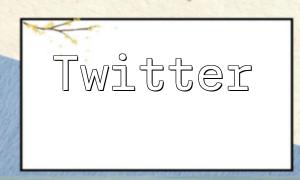When developing features that involve date and time, common date and time errors in PHP can lead to crashes or logical issues in the program. It is crucial to catch and handle these errors correctly. This article will show you how to handle these errors using PHP's try-catch blocks and generate meaningful error messages.
Common types of errors when handling dates and times in PHP include:
To ensure your program handles date and time errors gracefully, you can use PHP's `try-catch` block to catch the errors and show appropriate error messages.
Here is an example of handling a date error:
try {
$date = new DateTime('2021/01/01');
echo $date->format('Y-m-d');
} catch (Exception $e) {
echo 'Date error: ' . $e->getMessage();
}
In this code, we attempt to create a `DateTime` object with an invalid date string "2021/01/01". If a date error occurs, PHP will throw an exception, which we catch in the `catch` block and display the error message.
In addition to the default error message, you can customize the error messages based on your needs, providing a more user-friendly response.
Here is an example of a custom error message for a date error:
try {
$date = new DateTime('2021/01/01');
echo $date->format('Y-m-d');
} catch (Exception $e) {
if ($e->getCode() == 0) {
echo 'Date error: Please provide a valid date, such as "YYYY-MM-DD"';
} else {
echo 'Date error: ' . $e->getMessage();
}
}
In this example, we check the error code thrown by the `Exception` object. If the error code is 0, we assume the error is due to an invalid date format and provide a custom error message: "Date error: Please provide a valid date, such as 'YYYY-MM-DD'".
Handling PHP date and time errors properly can greatly improve the stability of your program and enhance the user experience. By using try-catch blocks, we can catch these errors and display appropriate error messages, ensuring the program responds gracefully when issues arise.
Related Tags:
API