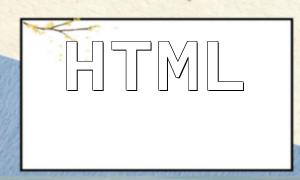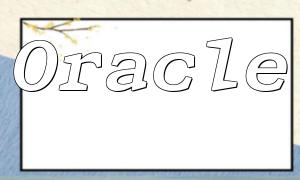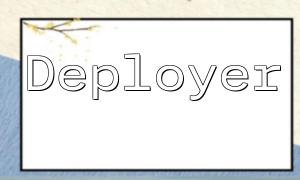With the rapid growth of e-commerce, logistics has become a crucial link between merchants and consumers. To improve user experience and strengthen market competitiveness, merchants need to provide accurate and fast logistics tracking features. Developing an efficient and reliable logistics API is key.
Among various programming languages, PHP is widely used in mall system development due to its simplicity, flexibility, and efficiency. This article focuses on how to develop a mall logistics API using PHP and provides a quick integration code example to realize logistics tracking functionality.
Before development, it is essential to understand the specific requirements merchants have for the logistics API. Common needs include querying shipment status, viewing logistics routes, and obtaining logistics pricing. This article uses shipment status query as an example to explain the API development process in detail.
<?php
$apiKey = 'your-api-key';
$waybillNo = 'your-waybill-no';
$url = 'https://api.example.com/track?apiKey=' . $apiKey . '&waybillNo=' . $waybillNo;
$result = file_get_contents($url);
$data = json_decode($result, true);
if ($data['status'] == 'SUCCESS') {
echo 'Shipment Status: ' . $data['status'] . '<br>';
echo 'Logistics Route: ' . $data['trace'];
} else {
echo 'Query failed, please try again later';
}
?>
The code first declares variables for the API key and waybill number, constructs the query URL, uses file_get_contents to fetch the API response, then checks the response to determine if the query succeeded and outputs the relevant information. Merchants can encapsulate the code into a function for reuse according to their business needs.
After coding, upload it to the server or mall backend, configure API credentials and parameters, then call the API to verify the shipment status query works correctly. Debug and optimize if issues arise. Multiple tests ensure stability and reliability.
Additionally, merchants can expand the API’s features as needed, such as adding logistics pricing queries or pickup services.
By following this guide, merchants can quickly develop and integrate a PHP-based logistics API to provide real-time shipment tracking, improving user experience and platform competitiveness. Understanding requirements, selecting suitable logistics providers, and ensuring API security are key to success. Continuous testing and feature expansion will meet evolving business needs and help build a robust e-commerce logistics system.