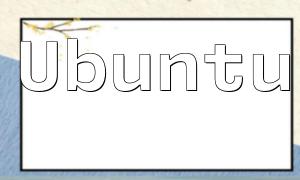As the internet continues to grow, websites have become an essential platform for businesses, organizations, and individuals to showcase themselves. To enhance interaction on a website, email functionality has become a vital feature for many sites. In this article, we will explain how to use PHP and PHPMailer libraries to implement email sending functionality, with an example of an activity survey.
Activity surveys are a common way to interact with users. By sending survey emails, websites can gather feedback from users about activities, helping to improve the quality of those activities and enhance user experience. Below is a simple PHP code example demonstrating how to use PHP and PHPMailer to send emails, including an embedded activity survey link.
<?php
require 'PHPMailer/src/PHPMailer.php';
require 'PHPMailer/src/SMTP.php';
// Configure email server settings
$mail = new PHPMailer\PHPMailer\PHPMailer();
$mail->CharSet = 'UTF-8';
$mail->isSMTP(); // Use SMTP protocol to send emails
$mail->SMTPAuth = true; // Enable SMTP authentication
$mail->SMTPSecure = 'ssl'; // Set SSL security protocol
$mail->Host = 'smtp.example.com'; // Email server address
$mail->Port = 465; // Port number
$mail->Username = 'your_email@example.com'; // Email account
$mail->Password = 'your_email_password'; // Email password
// Set sender and recipient
$mail->setFrom('your_email@example.com', 'Your Name');
$mail->addAddress('recipient@example.com', 'Recipient Name');
// Set email subject and content
$mail->Subject = 'Activity Survey';
$body = "
<h3>Please Participate in Our Activity Survey</h3>
<p>Dear user,</p>
<p>We are excited to have you participate in our activity. Please take a few minutes to complete the survey below to help us improve the quality of our activities.</p>
<p><a href='https://pan.quark.cn/s/7fc7563c4182' target='_blank' style='text-decoration: underline; color: blue;'>Click here to view learning notes</a></p>
<p><a href='http://your_website.com/survey.php'>Click here to participate in the survey</a></p>
<p>Thank you for your support!</p>
<p>The Activity Organizing Committee</p>";
$mail->msgHTML($body); // Set the email content to HTML format
// Send email
if ($mail->send()) {
echo 'Email sent successfully!';
} else {
echo 'Email sending failed: ' . $mail->ErrorInfo;
}
?>
In the code above, we first include the necessary PHPMailer files using `require`. Then, we create a PHPMailer object and configure the SMTP server settings. Afterward, we set the sender and recipient, followed by the email subject and HTML content. Finally, we use the `send()` method to send the email.
This example code shows how to implement email sending functionality using PHP and PHPMailer on your website, with a specific focus on an activity survey. This email functionality not only enhances interaction on your website but also helps you collect valuable user feedback, which can be used to improve activities and services.
In summary, PHP and PHPMailer provide developers with a convenient and efficient way to implement email sending functionality. Whether for activity surveys, notifications, or other user interactions, email is a quick and effective way to communicate with your users. We hope this article has been helpful to you!