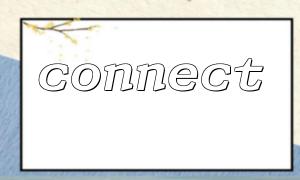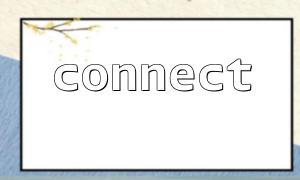In PHP programming, the connect() function (usually refers to a database connection function, such as mysqli_connect() or PDO connection method) is a very critical step. Correctly passing parameters can ensure that the program is connected to the database smoothly and avoid program crashes or errors. This article will expand around common parameter passing errors in the connect() function, analyze the causes, and give corresponding solutions.
Host name (host) error
The wrong domain name or IP address was used, resulting in the inability to connect to the database server.
Error example: mysqli_connect('localhostt', 'user', 'pass') ( localhostt typo)
Error in port number
Forgot to specify the correct port number, or the port number is written incorrectly, resulting in the connection failure.
The default port is 3306, but if the database runs on a non-default port, it needs to be specified explicitly.
Incorrect username or password
The wrong username or password was entered, and the database refused to connect.
Passwords contain special characters but are not escaped correctly can also cause connection failure.
Database name error
The specified database name does not exist or is misspelled.
In some cases, not specifying the database name can cause subsequent queries to fail.
Incorrect parameter order or quantity
For example, the parameter order of mysqli_connect() must be host, username, password, dbname, port, socket . Missing parameters or wrong order will cause the connection to fail.
Unhandled connection failure error
The failure to detect whether connect() returns false , resulting in an error in subsequent operations and an abnormal interruption of the program.
Taking mysqli_connect() as an example, the parameter order and meaning must be strictly followed:
<?php
$conn = mysqli_connect('m66.net', 'username', 'password', 'database_name', 3306);
if (!$conn) {
die("Connection failed: " . mysqli_connect_error());
}
echo "Connection successfully";
?>
Here, the domain name m66.net replaces the actual database server address.
Write host, username, password, etc. into configuration files to avoid hard-code in the code and reduce the incidence of errors:
<?php
$config = [
'host' => 'm66.net',
'username' => 'user',
'password' => 'pass',
'dbname' => 'mydb',
'port' => 3306,
];
$conn = mysqli_connect(
$config['host'],
$config['username'],
$config['password'],
$config['dbname'],
$config['port']
);
if (!$conn) {
die("Connection failed: " . mysqli_connect_error());
}
?>
The PDO method is more secure and supports exception handling:
<?php
$dsn = 'mysql:host=m66.net;dbname=mydb;port=3306;charset=utf8mb4';
$user = 'user';
$pass = 'p@ssw0rd!';
try {
$pdo = new PDO($dsn, $user, $pass);
$pdo->setAttribute(PDO::ATTR_ERRMODE, PDO::ERRMODE_EXCEPTION);
echo "Connection successfully";
} catch (PDOException $e) {
echo "Connection failed: " . $e->getMessage();
}
?>
Regardless of which connection method is used, it should be checked for success:
mysqli_connect() returns false or error message
PDO throws an exception
This will promptly detect and fix problems.
Sometimes the connection failure is not a code error, but rather the database server is not started or the firewall blocks access. Ensure that the server is running normally and allow access to the corresponding port.
When connecting to a database using the connect() function in PHP, the accuracy of passing parameters is extremely important. Common errors are mostly caused by spelling errors, missed parameter order, lack of necessary parameters or unhandled exceptions. By standardizing parameter management, rational use of configuration files, using PDO and exception handling mechanisms, the error rate can be greatly reduced and program stability can be improved.