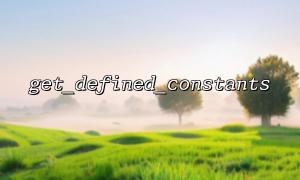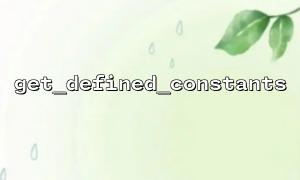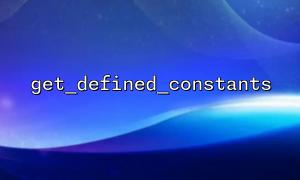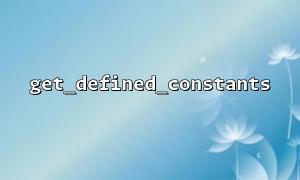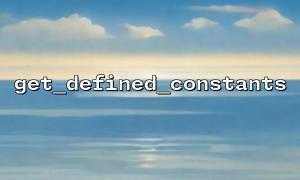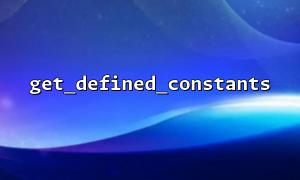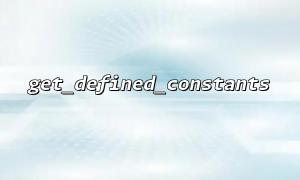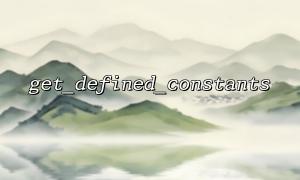The get_defined_constants() function returns an associative array containing all the constants defined in the current environment. Normally, you can get the names and values of most constants through this function. It is suitable for obtaining built-in constants in the system, user-defined constants, etc.
However, it should be noted that get_defined_constants() can only list constants that have been defined in the current script. If a constant is defined in a specific context (for example, in a specific PHP extension or configuration file), the constant may not be retrieved by get_defined_constants() .
Scope limits:
Constants in PHP can be defined in a specific scope. For example, some constants may be defined within functions, in classes, or in some inclusion files. If the definition of constants is within certain scopes, they cannot be obtained through global get_defined_constants() .
Constants in PHP extensions:
Constants provided by PHP extensions are not always available via get_defined_constants() . This is because PHP extensions may handle constants in different ways, or some constants are defined in the internal scope of the extension, and get_defined_constants() can only list constants in the current PHP environment.
Delay definition constants:
Some constants may be defined at some point in the script, while the get_defined_constants() function can only get constants that have been defined at the time of call. Therefore, if you do not define certain constants before calling get_defined_constants() , they will naturally not appear in the result.
Define constants directly:
Make sure that the constant is defined before calling get_defined_constants() . If you define a constant inside a function or class, consider moving it to the global scope, or define a constant at the beginning of the script through the define() function.
define('MY_CONSTANT', 'some_value');
Use the constant() function:
If you know the name of a constant and the constant may be defined at runtime, you can use the constant() function to get the value of the constant. The constant() function allows you to access constants dynamically at runtime.
$value = constant('MY_CONSTANT');
Get constants in the extension:
If the constant is defined through a PHP extension and cannot be obtained through get_defined_constants() , you can try to manually query the extension's documentation or get the constant through a specific extension interface. In some cases, constants may need to be accessed through specific methods or configuration files for extensions.
Make sure the constants are in the correct scope:
If a constant is defined inside a class or function, make sure that you have already extended the scope of the constant to the global when you call get_defined_constants() . You can ensure that they are available throughout the script by moving constant definitions to global space or using global keywords.
Use phpinfo() to view constants:
For certain PHP configuration constants, you can use phpinfo() to see if they have been defined. Through the configuration information output by phpinfo() , you can check the settings and extensions of PHP to understand the definition of constants.
phpinfo();
Use ini_get() to get configuration information:
For some configuration constants, especially those related to PHP configuration files such as php.ini , ini_get() can help you get their values, not just relying on get_defined_constants() .
$value = ini_get('upload_max_filesize');
Although get_defined_constants() is a very convenient function that can list most constants, it also has certain limitations, especially when the constant definition is scoped, extended, or delayed definition. In these cases, use the constant() function, ensure the correctness of the constant definition, or use other functions such as phpinfo() and ini_get( ) to solve the problem. Through these methods, we can access and manage constants in PHP with more flexibility.