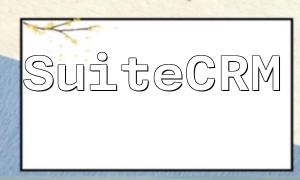With the continuous development of internet applications, the demand for cross-domain access is increasing. Due to the browser's same-origin policy restrictions, the frontend cannot directly access data from different domains. PHP Session cross-domain technology offers a solution to achieve Session sharing across domains, ensuring data continuity and security.
Before discussing cross-domain implementation, it is important to understand the fundamentals of PHP Session. A Session is a server-side mechanism for storing user information. Each user corresponds to a unique Session ID. The server uses this ID to identify and maintain the user's state. The data is stored on the server, ensuring security and persistence.
The browser's same-origin policy restricts resource sharing between different domains, making it impossible for one website to directly access the Session data of another. This is the main obstacle for cross-domain access. To overcome this, specific technical methods must be used to transfer and share Session data across domains.
First, start a Session in the backend code of the first website and write the necessary data into the Session. Example code:
<?php
session_start();
$_SESSION['username'] = 'user1';
$_SESSION['email'] = 'user1@example.com';
?>
After creating the Session, get the corresponding Session ID for cross-domain transfer:
<?php
session_start();
$sessionId = session_id();
echo $sessionId;
?>
The Session ID can be transferred to the second website in multiple ways. Here we use URL parameters as an example:
<iframe src="http://www.example.com/second-site.php?sessionId=<?php echo $sessionId ?>"></iframe>
After receiving the Session ID, the second website starts the Session using this ID to access the Session data from the first website:
<?php
session_id($_GET['sessionId']);
session_start();
echo $_SESSION['username'];
echo $_SESSION['email'];
?>
This article provides a detailed introduction to PHP Session cross-domain technology implementation. By transferring the Session ID, it enables Session data sharing between different domains. This technology helps with multi-site collaboration and maintaining user state, improving system flexibility and user experience. Mastering this technique effectively solves Session sharing challenges in cross-domain access.
Related Tags:
Session