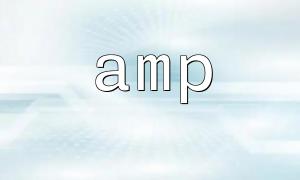Voice technology is increasingly applied in modern society. The Baidu Voice Wake-Up API is a powerful speech recognition tool that supports custom wake-up words, allowing users to interact with applications via voice. This article provides a step-by-step guide to integrating the Baidu Voice Wake-Up API using PHP, with ready-to-use code examples.
Before starting the integration, complete the following preparations:
Before using the Baidu Voice Wake-Up API, you need to obtain an Access Token. The example below demonstrates how to get the token:
<?php
$clientId = 'your_client_id';
$clientSecret = 'your_client_secret';
$url = 'https://aip.baidubce.com/oauth/2.0/token';
$data = array(
'grant_type' => 'client_credentials',
'client_id' => $clientId,
'client_secret' => $clientSecret
);
$options = array(
'http' => array(
'method' => 'POST',
'header' => 'Content-Type: application/x-www-form-urlencoded',
'content' => http_build_query($data),
),
);
$context = stream_context_create($options);
$response = file_get_contents($url, false, $context);
$result = json_decode($response, true);
$accessToken = $result['access_token'];
?>Replace $clientId and $clientSecret with your actual values from the Baidu Open Platform.
After obtaining the Access Token, upload a wake-up word file and use the API for voice wake-up:
<?php
$accessToken = 'your_access_token';
$deviceId = 'your_device_id';
$wordListId = 'your_word_list_id';
$url = 'https://vop.baidu.com/server_api';
$data = array(
'access_token' => $accessToken,
'device_id' => $deviceId,
'wordlist_id' => $wordListId,
);
$options = array(
'http' => array(
'header' => 'Content-Type: application/json',
'method' => 'POST',
'content' => json_encode($data),
),
);
$context = stream_context_create($options);
$response = file_get_contents($url, false, $context);
$result = json_decode($response, true);
if ($result['err_no'] == 0) {
// Voice wake-up successful
} else {
// Voice wake-up failed
}
?>Replace $accessToken with the token obtained earlier, and $deviceId and $wordListId with the actual device ID and wake-up word file ID.
This article introduced the complete process of integrating the Baidu Voice Wake-Up API using PHP, including obtaining an Access Token, uploading wake-up word files, and calling the API for voice wake-up. With proper network configuration and error handling, developers can reliably implement voice wake-up functionality to enhance user interaction.