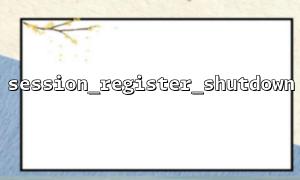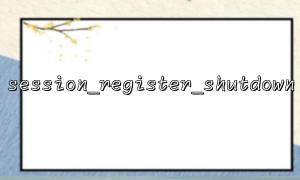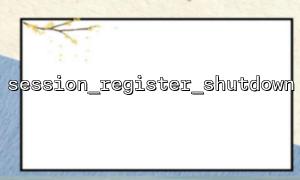When developing web applications with PHP, the session_register_shutdown() function may not always work as expected. Many developers encounter confusion when using this function. This article delves into the root causes of this issue and provides appropriate solutions.
session_register_shutdown() is a PHP session management function used to automatically invoke session_write_close() at the end of script execution. The main purpose of this function is to ensure that session data is correctly saved, especially when the script might terminate unexpectedly through exit() or an exception.
Normally, when a PHP script finishes executing, session_write_close() is automatically called to save session data. However, in some special cases, such as when the script terminates prematurely, the session may not be written properly. In such cases, using session_register_shutdown() ensures that session data is properly saved, even if the script ends unexpectedly.
Many developers report that even after calling session_register_shutdown(), their session data is still not saved. This is often caused by one of the following reasons:
session_register_shutdown() must be called after session_start(). If it is called before session_start(), the registered callback function will not be executed during the session write phase.
Example: Incorrect call order
session_register_shutdown(); // Incorrect
session_start();
$_SESSION['user'] = 'admin';
Correct usage
session_start();
session_register_shutdown();
$_SESSION['user'] = 'admin';
If you manually call session_write_close() in the script, the session is already closed, and registering session_register_shutdown() will have no effect.
session_start();
session_write_close();
session_register_shutdown(); // Ineffective
Some frameworks or custom error handling mechanisms may call ob_end_clean() or exit(), which could cause the session write operation to fail before the shutdown callback is executed.
To ensure that session_register_shutdown() works properly, follow these guidelines:
Always call session_register_shutdown() immediately after session_start().
Avoid calling session_write_close() prematurely in the script.
Ensure that exit() or die() are not called to terminate script execution prematurely.
If using buffering mechanisms, make sure that the buffer content is not cleared before the shutdown phase.
The best use case for session_register_shutdown() is when you are unsure when the script will terminate, especially in complex applications such as:
session_start();
session_register_shutdown();
<p>try {<br>
// Some operation that may throw an exception<br>
some_risky_operation();<br>
$_SESSION['status'] = 'success';<br>
} catch (Exception $e) {<br>
$_SESSION['status'] = 'fail';<br>
// Exception handling logic<br>
}<br>
This pattern ensures that even if an exception is thrown, session data will still be written.
To check if session files are being saved correctly during debugging, you can use the following:
echo session_save_path(); // Check session file path
Then, you can manually inspect the session folder on the server to see if there are any delays or failures in writing. Additionally, you can log the shutdown execution status to help diagnose the issue:
register_shutdown_function(function () {
error_log("Shutdown executed");
});
Although session_register_shutdown() is a useful tool, it is not foolproof. To maximize its effectiveness, attention must be paid to the timing of the call and the logical structure of the script. If you encounter issues with session data loss during development, carefully check these key points, or use more explicit mechanisms to manually manage the session lifecycle.