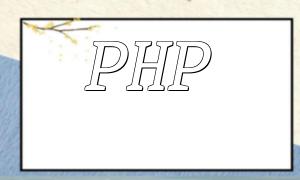In today’s software development landscape, while web applications dominate, desktop applications still play an essential role in many specialized scenarios. When direct system access or high-performance local operations are required, desktop apps remain the ideal solution. By combining the Laravel framework with NativePHP, developers can build powerful desktop applications entirely within a familiar PHP environment.
Laravel is a PHP framework known for its elegant syntax and maintainable structure. It provides a robust MVC architecture, a flexible routing system, and a vast ecosystem of tools. With Laravel, developers can quickly create modular and scalable applications.
NativePHP aims to extend PHP’s capabilities to interact directly with the operating system. It allows PHP developers to call native system APIs for file management, window control, process execution, and other low-level operations—making it possible to build fully functional desktop applications using only PHP.
Before starting development, it’s crucial to define your app’s core requirements and structure. For instance, a desktop file management system may include the following components:
Laravel’s Blade template engine is an excellent tool for quickly building UIs. Its template inheritance system makes layout management and component reuse efficient and clean.
Laravel’s MVC pattern provides clear separation of logic. For example, file-handling logic can reside in a controller, while Blade manages the visual layout.
public function index() {
$files = File::allFiles(storage_path('app/public'));
return view('files.index', compact('files'));
}
This sample controller retrieves a list of files using Laravel’s filesystem API and passes the data to a Blade view for rendering.
NativePHP enables PHP to directly interact with the operating system. For instance, you can execute system commands or open external programs using simple PHP calls:
$output = exec('ls -la');
echo $output;
With this capability, developers can implement file creation, deletion, and renaming, or even launch system utilities such as file managers and other native applications.
Beyond command-line interactions, PHP can integrate with GUI libraries such as GTK or Qt to create graphical interfaces. Using PHP-GTK, developers can design windows, menus, and buttons to deliver a complete desktop experience.
In this setup, Laravel continues to handle data and logic management, while NativePHP provides the bridge to system-level operations and GUI features. Together, they enable developers to create desktop applications with the power of PHP.
Performance and security are key aspects of desktop application development. Laravel’s caching systems—like Redis or Memcached—help boost speed and efficiency. Its built-in CSRF protection and validation features also ensure strong security during development.
For the NativePHP portion, developers should avoid executing untrusted commands and always validate input to prevent security vulnerabilities.
The combination of Laravel and NativePHP opens a new path for PHP developers to enter the desktop application domain. This approach preserves the productivity and flexibility of PHP while granting access to native system resources, enabling high-performance and scalable desktop applications.
Whether building internal business tools, file managers, or data analysis applications, this powerful combination offers developers an efficient and cost-effective solution.