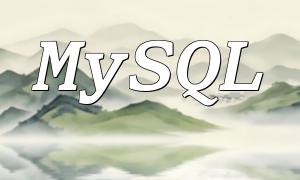In web application development, data synchronization and backup are crucial, especially when dealing with sensitive information like user data and transaction records. PHP, being a popular server-side scripting language, offers various techniques to achieve these functionalities. This article will introduce how to use database triggers and cron jobs to implement real-time data synchronization and backups, along with corresponding code examples.
A database trigger is a special object within the database that automatically executes a predefined action when a specific condition occurs, such as when data is inserted, updated, or deleted. By using database triggers, we can achieve real-time data synchronization.
For example, let's say we have two tables: table1 and table2. Whenever data in table1 changes, we want to automatically synchronize the changes to table2.
Here is an example trigger:
CREATE TRIGGER sync_trigger AFTER INSERT ON table1 FOR EACH ROW BEGIN INSERT INTO table2 (col1, col2, col3) VALUES (NEW.col1, NEW.col2, NEW.col3); END;In this example, when data is inserted into table1, the corresponding data is automatically synchronized to table2.
Similarly, we can create triggers for insert, update, and delete operations to implement real-time data synchronization.
In addition to data synchronization, data backup is also crucial to prevent data loss. We can use cron jobs to schedule periodic backups of the database.
On Linux systems, we can use the crontab command to easily set up cron jobs. Here is an example where we need to back up table1's data at 3 AM every day.
First, open the crontab editor:
crontab -eThen add the following line to schedule the backup:
0 3 * * * mysqldump -u username -p password database_name table1 > /path/to/backup/file.sqlThis line will execute the mysqldump command to back up table1 to a specified file at 3 AM every day.
By setting up cron jobs like this, you can automate periodic backups of your database tables.
Here’s a full PHP code example combining both database triggers and cron jobs to achieve data synchronization and backup:
<?php// Set database connection information$host = 'localhost';$username = 'root';$password = 'password';$dbname = 'database_name';// Create a database connection$conn = new mysqli($host, $username, $password, $dbname);// Set the trigger$trigger_sql = "CREATE TRIGGER sync_trigger AFTER INSERT ON table1 FOR EACH ROW BEGIN INSERT INTO table2 (col1, col2, col3) VALUES (NEW.col1, NEW.col2, NEW.col3); END;";$conn->query($trigger_sql);// Backup functionfunction backupData() { $backup_file = '/path/to/backup/file.sql'; $cmd = "mysqldump -u $username -p $password $dbname table1 > $backup_file"; exec($cmd);}// Set the cron job$cron_job = "0 3 * * * php /path/to/backup-script.php";shell_exec("crontab -l | { cat; echo '$cron_job'; } | crontab -");// Close the database connection$conn->close();?>In the above code, we first create a trigger to handle data synchronization. Then, we define a backup function and set up a cron job to periodically back up the data.
Implementing real-time data synchronization and backup in PHP can be accomplished using database triggers and cron jobs. Database triggers allow automatic synchronization of data based on specific events, while cron jobs can be used for scheduled backups. These methods ensure data security and reliability, allowing for quick recovery in case of failure.