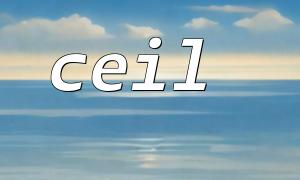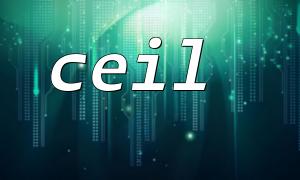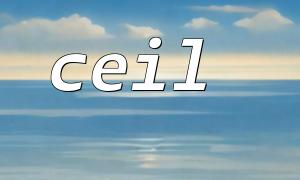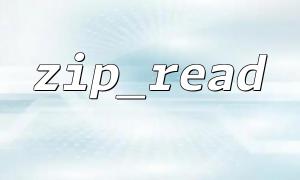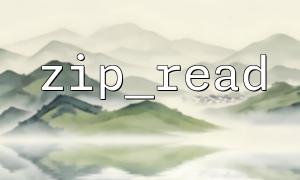During the data visualization process, the setting of the axis scale directly affects the aesthetics and readability of the chart. Too dense or sparse scales can cause inconvenience to users, so it is particularly important to calculate coordinate scales reasonably. As a commonly used back-end language, PHP can use built-in mathematical functions to assist in the precise calculation of coordinate scales when generating dynamic chart data. This article will focus on how to use PHP's ceil() function to accurately process coordinate scales in data visualization.
The ceil() function is a function used in PHP to round up. It accepts a floating point number as a parameter and returns the minimum integer value not less than that number. For example:
echo ceil(4.3); // Output 5
echo ceil(9.99); // Output 10
This is especially useful in data visualization, such as when determining the maximum scale of the coordinate axis, it can avoid incomplete display of the scale due to decimals.
Suppose you have a set of data with a maximum value of 87.3, and you want the maximum scale of the coordinate axis to be an entire ten, and it is greater than or equal to the maximum data value. This can be achieved by combining ceil() function with simple mathematical calculations.
<?php
$maxValue = 87.3;
$step = 10; // The coordinate scale interval is10
// Calculate the maximum scale,Round up to the nearest10multiples of
$maxTick = ceil($maxValue / $step) * $step;
echo "The maximum scale is:" . $maxTick; // Output:The maximum scale is:90
?>
After this processing, the axis scale will not be less than the data maximum value, ensuring the complete display of the scale.
We can generate a scale array based on the maximum value and scale interval, which is convenient for calling when drawing in front-end.
<?php
$maxValue = 87.3;
$step = 10;
$maxTick = ceil($maxValue / $step) * $step;
$ticks = [];
for ($i = 0; $i <= $maxTick; $i += $step) {
$ticks[] = $i;
}
print_r($ticks);
/* Output结果:
Array
(
[0] => 0
[1] => 10
[2] => 20
[3] => 30
[4] => 40
[5] => 50
[6] => 60
[7] => 70
[8] => 80
[9] => 90
)
*/
?>
The above code conveniently generates a scale array from 0 to 90, which is suitable for use when generating coordinate axes at the front end.
If you get data from an interface, the interface address is https://m66.net/api/data , you can obtain the maximum value through PHP and calculate it.
<?php
// Simulate to get data from the interface
$url = "https://m66.net/api/data";
$data = file_get_contents($url);
$array = json_decode($data, true);
$maxValue = max($array['values']); // Assume that the return data format contains values Array
$step = 10;
$maxTick = ceil($maxValue / $step) * $step;
echo "Dynamic maximum scale:" . $maxTick;
?>
This method of combining backend requests and ceil() function can dynamically adjust the coordinate scale according to the data content to improve the adaptability and user experience of the chart.
The ceil() function is used to round upwards and is a good helper for handling the maximum value of coordinate scales.
Combining the data maximum value and scale interval, ceil() can ensure that the scale is reasonable and complete.
Dynamically generates scale arrays for easy front-end drawing.
Combined with interface data, it can realize data-driven intelligent coordinate axes design.
The rational use of PHP's ceil() function can greatly improve the accuracy and aesthetics of data visual axes, making the chart more professional and easy to read.