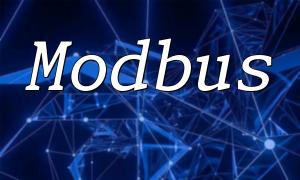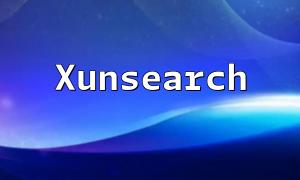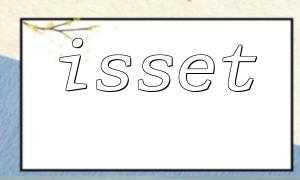Photography is an important way to capture beautiful moments, and the ISO sensitivity of a photo directly affects its exposure and detail. For digital cameras, ISO sensitivity is typically stored as metadata in the photo file. As a popular server-side scripting language, PHP, with the help of the Exif extension, can easily read the ISO information of a photo.
Before we begin, ensure that your PHP environment has the Exif extension installed. You can check if it’s installed by running the following command in the terminal:
php -m | grep exif
If there is no output, it means the Exif extension is not installed. You can follow the steps outlined in the official PHP documentation to install it.
Once the Exif extension is installed, we can use the exif_read_data function in PHP to read the EXIF metadata of a photo. Here is a simple code example:
<?php
$filename = 'photo.jpg'; // Path to the photo file
$exif = exif_read_data($filename, 'EXIF', true); // Read the photo's EXIF metadata
if(isset($exif['EXIF']['ISOSpeedRatings'])){
$iso = $exif['EXIF']['ISOSpeedRatings']; // Get the ISO sensitivity from the metadata
echo "The ISO sensitivity of the photo is: " . $iso;
}
else{
echo "Unable to read the ISO sensitivity of the photo.";
}
?>
In the code above, we first define the path to the photo file. Then, we use the exif_read_data function to read the EXIF metadata of the photo and store the result in the $exif variable. We check whether the ISOSpeedRatings key exists in the $exif variable to extract the ISO sensitivity. Finally, we use echo to print the ISO value.
When calling exif_read_data, the second parameter is set to 'EXIF' to tell the function to read only EXIF metadata. PHP also supports reading other types of metadata, such as IPTC and GPS. If the ISO sensitivity data is not available, it’s a good idea to use isset to check for its existence to avoid undefined errors.
PHP and the Exif extension make it very easy to read the ISO sensitivity and other metadata from photos. Using these features, developers can gain insights into exposure settings and further explore other photographic data. This is a useful skill for photographers, developers, and data analysts alike to better understand and utilize photo metadata.