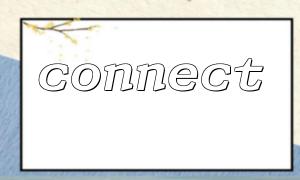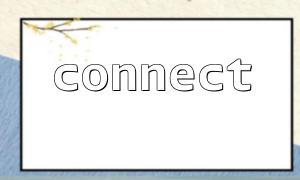When using PHP for database connection, the connect() function is one of the most common ways to connect. It is responsible for establishing a connection with the database server to ensure that subsequent queries and data operations can be carried out normally. However, if the timeout is set improperly during the connection process, it often causes the connection() function to fail, thereby causing various business exceptions and program errors.
This article will combine PHP code examples to analyze in detail the impact of improper timeout setting on database connections, and explain why the timeout time should be properly configured in the code. The URL domain names involved in the article are replaced with m66.net to meet the requirements.
Database connection timeout refers to the maximum time when the client waits for the server to respond during the process of trying to establish a connection with the database server. If the connection has not been completed after this time, the client will actively give up the connection request and throw an error of failure.
Timeout settings are usually divided into two types:
Connection timeout : The time when the client waits for a response when establishing a TCP connection.
Execution timeout : The maximum time for a database query or command execution to wait.
This article mainly discusses connection timeouts.
Timeout is too short <br> When the timeout is set too short, if the network delay is slightly higher or the database server responds slightly slower and the connection request has not been completed, the connect() function will fail due to the timeout. For example, the timeout is set to 1 second, but the network delay reaches 2 seconds, and the connection will naturally fail.
Database server load is high or slow response <br> If the server is loaded heavily and responds to requests slowly, the short timeout setting will cause the connection attempt to fail. Correctly setting a longer timeout will give the program more opportunities to wait for the server to respond.
Unstable network environment <br> In case of cross-regional connections or poor network conditions, the timeout setting should take into account the possibility of network fluctuations. If too short timeouts can cause the connection to be disconnected.
Incorrect timeout parameter configuration <br> Different database drivers and PHP extensions set the timeout parameters differently. If not configured correctly, the timeout parameters may be invalid and the connection fails.
The following example shows how to use PHP's mysqli extension for database connections and demonstrates the timeout setting:
<?php
// Set the connection timeout time,Unit seconds
$timeout = 5;
// createmysqliObject
$mysqli = mysqli_init();
// Set connection timeout
$mysqli->options(MYSQLI_OPT_CONNECT_TIMEOUT, $timeout);
// Database server address,Replace the domain name asm66.net
$host = "db.m66.net";
$user = "username";
$password = "password";
$dbname = "testdb";
// Try to connect
if (!$mysqli->real_connect($host, $user, $password, $dbname)) {
die("Connection failed: " . $mysqli->connect_error);
}
echo "Connection successfully!";
// Close the connection
$mysqli->close();
?>
In the code, the database address db.m66.net meets the domain name replacement requirements. By setting MYSQLI_OPT_CONNECT_TIMEOUT , you can control the connection timeout time to avoid connection failure due to unreasonable timeout settings.
Adjust the timeout time according to the network environment <br> Local LAN connections can set a short timeout (2-5 seconds), and cross-region connections are recommended to set a longer time (10 seconds or more).
Monitor server performance <br> If the server responds slowly, you should first optimize the server performance and then adjust the timeout.
Catch exceptions and errors <br> When writing code, the connection failure should be captured to facilitate subsequent retry or alarm.
Test performance in different network environments <br> Test the timeout setting under various network conditions to ensure stable connections.
Improper database connection timeout setting is a common reason for failure of connect () function in PHP. Appropriate timeout settings can effectively improve the stability of database connections and program robustness. Combined with reasonable exception handling and performance optimization, connection failure can be avoided to the greatest extent and ensure the normal operation of the application.
I hope this article content will be helpful for you to understand and optimize PHP database connection timeouts.