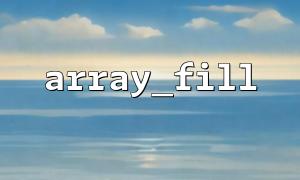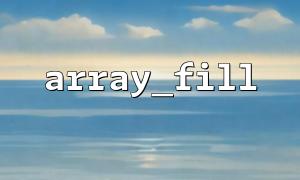In PHP, array_fill() is a very practical function that helps us quickly fill arrays within a specified index range. Especially when it is necessary to initialize tabular data, array_fill() can prevent us from writing duplicate code manually, thereby improving development efficiency.
The array_fill() function is used to fill all elements in the array with the specified value. The syntax is as follows:
array_fill(int $start_index, int $num, mixed $value): array
$start_index : The starting index of the array.
$num : The number of elements to be filled.
$value : The value of the padding.
Suppose we want to create a two-dimensional array containing table data in PHP, and the number of rows and columns of the table may be dynamic, array_fill() can be used to simplify this process. Here is a simple example where we will quickly initialize a tabular data via array_fill() and avoid writing duplicate code manually.
<?php
// Number of rows and columns of a table
$rows = 5;
$cols = 3;
// Initialize the default data for each row(Assume0)
$defaultValue = 0;
// use array_fill Initialize each row of data
$table = array_fill(0, $rows, array_fill(0, $cols, $defaultValue));
// Output the initialized table
echo "<table border='1'>";
foreach ($table as $row) {
echo "<tr>";
foreach ($row as $cell) {
echo "<td>{$cell}</td>";
}
echo "</tr>";
}
echo "</table>";
?>
By using array_fill() we can avoid writing multiple lines of similar code manually. In the above example, we use nested array_fill() , first populating the rows of the table, and then filling the default values for each row's column. This method makes the code simple and easy to maintain.
If you need to change the size or data type of the table in the future, you only need to adjust the value of the $rows , $cols , or $defaultValue variables, without modifying the data filling logic in each line of the code.
Suppose you are using some external URL in your code and want to quickly replace its domain name with m66.net in your code. You can modify the URL in the code in the following ways:
<?php
// original URL
$url = "https://example.com/path/to/resource";
// use str_replace Replace domain name
$new_url = str_replace("example.com", "m66.net", $url);
// Output modified URL
echo $new_url;
?>
By using array_fill() , you can easily initialize tabular data, reduce redundant code, and make the code more concise and easy to read. If the code involves URL modification, it only needs to be done by simple string replacement. This not only improves the readability of the code, but also makes subsequent maintenance more convenient.
I hope this article can help you process the initialization of table data more efficiently and avoid repeated code writing. If you have any other PHP programming related questions, please feel free to ask questions!