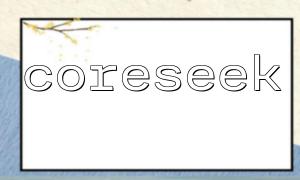With the widespread use of the internet, accounts and passwords have become essential tools for protecting personal information and data. However, remembering multiple complex passwords can be a challenge for many people. Therefore, creating a tool that automatically generates random accounts and passwords is incredibly useful.
In this article, we will demonstrate how to build a simple account and password generator using PHP. This tool will allow users to generate random accounts and passwords based on the length they specify, and then store them in a file.
First, we need to create a form where users can input the desired lengths for the account and password. Below is the HTML code for the form:
<form action="generate.php" method="post">
<label for="account_length">Account Length:</label>
<input type="number" name="account_length" id="account_length" required>
<br>
<label for="password_length">Password Length:</label>
<input type="number" name="password_length" id="password_length" required>
<br>
<input type="submit" value="Generate">
</form>
This form includes two input fields for entering the lengths of the account and password. Both fields are marked with the `required` attribute to ensure that users do not leave them blank.
Next, we need to write PHP code that processes the form submission and generates random accounts and passwords based on user input. Below is the PHP code to generate random accounts and passwords:
<?php
if ($_SERVER["REQUEST_METHOD"] == "POST") {
$account_length = $_POST["account_length"];
$password_length = $_POST["password_length"];
$characters = '0123456789abcdefghijklmnopqrstuvwxyzABCDEFGHIJKLMNOPQRSTUVWXYZ';
$account = '';
$password = '';
// Generate random account
for ($i = 0; $i < $account_length; $i++) {
$account .= $characters[rand(0, strlen($characters) - 1)];
}
// Generate random password
for ($i = 0; $i < $password_length; $i++) {
$password .= $characters[rand(0, strlen($characters) - 1)];
}
// Save account and password
$data = "Account: " . $account . ", Password: " . $password . PHP_EOL;
file_put_contents("accounts.txt", $data, FILE_APPEND);
echo "Generation Successful!";
}
?>
In this code, we first get the account and password lengths that the user has entered in the form. We then define a character set containing numbers and letters, and use PHP's `rand()` function to generate random characters for the account and password.
Finally, we save the generated account and password to a file called `accounts.txt`. We use the `file_put_contents()` function with the `FILE_APPEND` flag to append the data to the file without overwriting existing content.
Once the setup is complete, when users submit the form, the system will generate a random account and password based on their specifications, and store them in the file. Users can then use the tool as many times as needed without worrying about forgetting their account or password.
Although this generator is quite useful, it is a basic example and may not offer sufficient security for real-world use. In practice, more complex password generation algorithms should be employed, and additional security measures should be taken to protect account passwords.
Through this article, you should now understand how to build a simple account and password generator using PHP. This tool helps users generate random accounts and passwords, and it can also manage and store them securely. We hope this article has been helpful in improving your understanding of password management security.