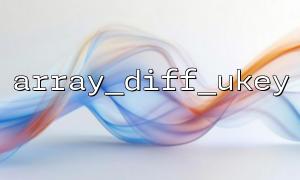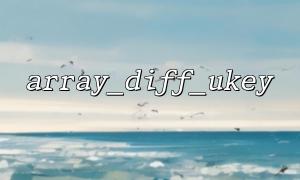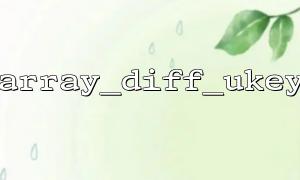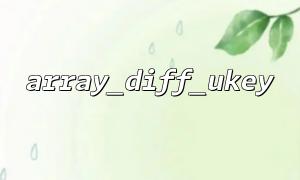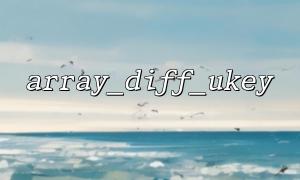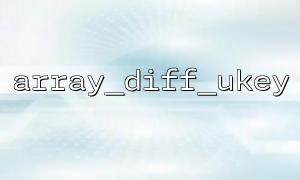In PHP, the array_diff_ukey function is used to compare the key names of two arrays and returns those that are in the first array but not in the second array. If we want to customize the comparison logic of key names, we can do it by passing a callback function. However, forgetting to specify the correct comparison logic for the callback function may cause the function to not work as expected and may even lead to some hard to detect errors.
The array_diff_ukey function is defined as follows:
array_diff_ukey(array $array1, array $array2, callable $key_compare_func): array
$array1 and $array2 are two arrays that need to be compared.
$key_compare_func is a callback function that compares the key names of two arrays.
The function returns a new array containing all key names that exist in the first array but not in the second array.
When using array_diff_ukey , the callback function should accept two parameters, which are the key names in the two arrays, and the function returns an integer value:
If the first key name is smaller than the second, a negative number is returned.
If the first key name is equal to the second, return zero.
If the first key name is greater than the second key, a positive number is returned.
Here is a correct example of using a custom callback function to compare key names:
$array1 = [1 => 'apple', 2 => 'banana', 3 => 'cherry'];
$array2 = [1 => 'pear', 2 => 'grape', 4 => 'mango'];
// Comparative logic:Compare the size of key names
$key_compare_func = function($key1, $key2) {
return $key1 - $key2; // Return negative number、Zero or positive number
};
$result = array_diff_ukey($array1, $array2, $key_compare_func);
print_r($result);
In this example, the $key_compare_func function will compare the size of the two key names, and array_diff_ukey will return the key name that exists in $array1 but does not exist in $array2 .
If you forget to specify the correct comparison logic for the callback function when calling array_diff_ukey , it may cause the following problems:
Error comparison result : If the comparison logic of the callback function does not meet expectations, array_diff_ukey may mistakenly determine whether the key names of the two arrays are the same, thus returning the wrong result.
Performance issues : If the comparison logic is unreasonable or inefficient, it can lead to performance issues, especially when the array is very large.
Difficult to debug error : Due to the error of comparison logic, it may not be immediately noticed that the behavior of the program does not match expectations, resulting in more complex debugging.
For example, if we forget to specify the comparison function, or misuse a comparison function that is not implemented correctly, the behavior of array_diff_ukey can become unpredictable.
// Error Example:没有提供有效的Comparative logic
$array1 = [1 => 'apple', 2 => 'banana', 3 => 'cherry'];
$array2 = [1 => 'pear', 2 => 'grape', 4 => 'mango'];
$result = array_diff_ukey($array1, $array2, null); // mistake:No comparison function specified
print_r($result);
In this example, array_diff_ukey cannot perform key name comparisons because the callback function is not specified, causing the function to not work properly.
When you use the array_diff_ukey function, be sure to provide a correct callback function to specify the comparison logic. Otherwise, wrong results may be encountered, affecting the correctness of the program. Remember, the function of the callback function is to tell array_diff_ukey how to compare two key names, so it must be customized according to specific needs.
The above content hopes to help you understand why the correct comparison logic is crucial to array_diff_ukey . If you have any questions, please feel free to ask!