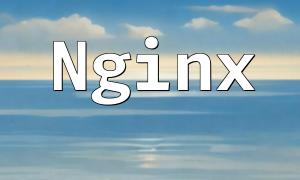In PHP development, file reading and writing are common and important operations, especially when dealing with large files. This article introduces how to improve PHP file operations efficiency using effective techniques, including streaming reads, large file read optimizations, and efficient file writing methods.
Streaming read means reading files line-by-line, which avoids loading the entire file into memory at once and is especially useful for handling large files.
$file = fopen("data.txt", "r");
if ($file) {
while (($line = fgets($file)) !== false) {
// Process each line of data
echo $line;
}
fclose($file);
}This method reads the file line by line, reducing memory usage and improving program performance.
The file function reads the entire file into an array, with each line of the file as an element. This approach is suitable for files that are not too large or memory-intensive.
$lines = file("data.txt");
foreach ($lines as $line) {
// Process each line of data
echo $line;
}With this method, the file content is read into an array in one go, making it easier to process each line.
fwrite is a common PHP function used to write data to a file. It is highly efficient for handling large amounts of data.
$file = fopen("output.txt", "w");
if ($file) {
$data = "Hello, World!";
fwrite($file, $data);
fclose($file);
}This method opens the specified file, writes the data to it, and then closes the file, ensuring efficient file operations.
file_put_contents is another commonly used file writing function that can handle entire data writes in one go. Compared to fwrite, file_put_contents is simpler and more efficient.
$data = "Hello, World!";
file_put_contents("output.txt", $data);By using file_put_contents, the code is simplified and writing speed is increased, making it a good choice for small to medium-sized files.
By using streaming reads and bulk reading methods, we can significantly reduce memory usage, especially when working with large files. For writing operations, fwrite and file_put_contents can greatly improve the speed and efficiency of file writes. Mastering these techniques will help you handle files more efficiently in PHP and improve the overall performance of your code.
This article shared some efficient techniques for PHP file handling, and we hope these tips help you optimize file operations and improve execution efficiency in your development projects.