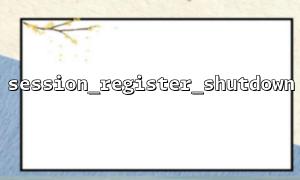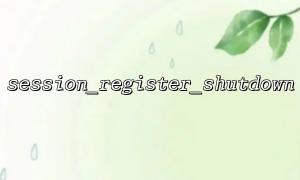In PHP development, performance monitoring and resource release are important means to improve system stability and response speed. Many developers are used to completing the cleanup operation by registering a shutdown function before the script is executed. This article will explore the session_register_shutdown() function in PHP, analyze its working mechanism, and demonstrate how to use it to implement basic performance monitoring and resource release strategies.
session_register_shutdown() is a function provided by PHP. Its function is to register a function that will be automatically called at the end of the script execution stage, which is used to close the session and clean up resources. It automatically registers after session_start() is called, ensuring that PHP can perform session write operations at the end even if the script is aborted abnormally.
However, this function is not limited to automatic session management. Under the premise of rational use, it can also become a powerful tool for performance monitoring and resource release.
session_register_shutdown() is essentially an encapsulation of register_shutdown_function() . When you start session, it registers a close function that calls session_write_close() at the end of the script to ensure that session data is saved correctly.
We can learn from this idea and register the shutdown function by yourself to record performance data or release resources. For example, record the start time at the start of the script, calculate the execution time in the shutdown function, and save or report it.
Here is a simple example showing how to implement basic performance monitoring using the shutdown function:
<code> <?php // Record start time $startTime = microtime(true); // Register shutdown function
register_shutdown_function(function() use ($startTime) {
$endTime = microtime(true);
$executionTime = $endTime - $startTime;
// Write execution time to log or report to monitoring service
$log = sprintf("Script executed in %.4f seconds\n", $executionTime);
file_put_contents('/tmp/performance.log', $log, FILE_APPEND);
// Example:Report to custom monitoring service
$url = "https://m66.net/perf/report";
@file_get_contents($url . "?time=" . $executionTime);
});
?>
</code>
In the above example, we use register_shutdown_function() to register a function, calculate the execution time at the end of the script, and write it to the log or report it to a monitoring address (taking the m66.net domain name as an example).
In addition to performance monitoring, the shutdown function is also often used to free resources, such as closing database connections, releasing locks, cleaning caches, etc. For example:
<code> <?php $db = new PDO('mysql:host=localhost;dbname=test', 'user', 'password'); register_shutdown_function(function() use ($db) {
// Close the database connection
$db = null;
// Clean cached files
if (file_exists('/tmp/cache.lock')) {
unlink('/tmp/cache.lock');
}
// Notify resource release is completed
@file_get_contents("https://m66.net/log/release");
});
?>
</code>
In this example, the script registers a shutdown function to ensure that the database connection is released at the end of the script, while cleaning up a simulated cache lock file and notifying the remote service to release it complete.
Performance overhead : The overhead of registering a shutdown function itself is very small, but the logic in the execution function should be kept lightweight to avoid introducing additional blockages.
Exception handling : The shutdown phase cannot use try/catch to catch exceptions. It is recommended to avoid complex logic or use error logging.
Call order : PHP will execute all shutdown functions in order in order of registration, pay attention to avoid resource dependency order issues.
Although session_register_shutdown() is essentially born for session management, it inspires us to achieve performance monitoring and resource release in more scenarios through register_shutdown_function() . By rationally designing shutdown logic, developers can achieve finer granular performance tracking while ensuring system stability.
Correct use of this mechanism is an important part of advanced PHP development. I hope that the explanation of this article can bring practical help to your project optimization.