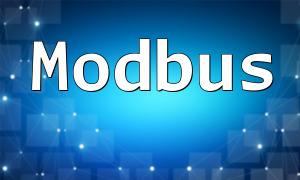First, you can customize the PHPcms backend management interface to better fit your project requirements.
Modify the backend login page by editing the /admin/login.php file to create a custom login page, such as changing styles or adding a company logo.
<?php
defined('IN_PHPCMS') or exit('No permission resources.');
pc_base::load_app_func('global');
// Custom page content
?>
<!DOCTYPE html>
<html>
<head>
<!-- Add your custom styles and scripts here -->
</head>
<body>
<!-- Your custom login form here -->
</body>
</html>
Modify backend theme styles: PHPcms offers various template files located at /phpcms/modules/admin/templates. You can customize files like header.tpl.php and footer.tpl.php according to your needs.
Beyond interface changes, you can extend PHPcms functionality by creating custom modules.
Create a module by adding a new folder (e.g., custom_module) under /phpcms/modules, then create basic files such as index.php and show.php.
Example module functionality:
<?php
// Load public function library
pc_base::load_app_func('global');
// Get list of articles
$articles = get_article_list();
// Display the article list
foreach ($articles as $article) {
echo "<a href='show.php?id={$article['id']}'>{$article['title']}</a><br />";
}
Example article detail display:
<?php
// Load public function library
pc_base::load_app_func('global');
// Get article details
$article_id = intval($_GET['id']);
$article = get_article_by_id($article_id);
// Display article details
echo "<h1>{$article['title']}</h1>";
echo "<p>{$article['content']}</p>";
To improve system performance, database queries should be efficient and secure to prevent SQL injection.
// Example using prepare and bindParam to prevent SQL injection
$stmt = $db->prepare("SELECT * FROM articles WHERE id = :id");
$stmt->bindParam(':id', $article_id);
$stmt->execute();
$article = $stmt->fetch(PDO::FETCH_ASSOC);
Through plugins, PHPcms supports more personalized features.
Plugin development example: create a new directory custom_plugin under /phpcms/plugins and write your index.php there.
// Add a “Reward Author” button at the bottom of article details page
$article_id = intval($_GET['id']);
echo "<a href='pay.php?article_id={$article_id}'>Reward Author</a>";
By following these practical steps, developers can deeply customize PHPcms to enhance its functionality and meet various project demands. Always ensure security and stability during modifications to keep the system running smoothly. We hope this guide helps PHPcms developers with effective improvements and encourages sharing more optimization experiences.