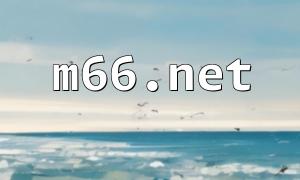As internet technologies continue to evolve, Apache and PHP have become a common combination for building and deploying websites and applications. This guide will provide a complete step-by-step process for compiling and installing Apache and PHP on a Linux system, helping you set up your web server environment with ease.
First, ensure that your operating system is Linux and that the necessary development tools and libraries are installed. Common Linux distributions such as Ubuntu and CentOS can be used for this task. Next, download the latest source code packages for Apache and PHP from the official websites: http://httpd.apache.org/ and https://www.php.net/.
It’s recommended to back up your system data before beginning the installation, just in case of unexpected issues.
Extract the Apache source code package to the specified directory and enter the source code directory.
Run the following commands to compile and install Apache:
<span class="fun">./configure --prefix=/usr/local/apache</span>
<span class="fun">make</span>
<span class="fun">make install</span>
Next, configure the Apache configuration file, httpd.conf, by setting the port, virtual hosts, and other parameters.
To start the Apache server, run the following command:
<span class="fun">/usr/local/apache/bin/apachectl start</span>
Enter your server’s IP address or domain name in a web browser. If you see the Apache welcome page, the installation is successful.
Extract the PHP source code package to the specified directory and enter the source code directory.
Run the following commands to compile and install PHP:
<span class="fun">./configure --prefix=/usr/local/php --with-apxs2=/usr/local/apache/bin/apxs --enable-mbstring</span>
<span class="fun">make</span>
<span class="fun">make install</span>
Configure PHP’s main configuration file, php.ini, to set parameters like the timezone, memory limits, and others.
To make Apache recognize PHP files, add the following lines to the httpd.conf file:
<span class="fun">LoadModule php7_module modules/libphp7.so</span>
<span class="fun">AddType application/x-httpd-php .php</span>
Then, restart Apache with the following command:
<span class="fun">/usr/local/apache/bin/apachectl restart</span>
Create a PHP test file (e.g., test.php) and add the following content:
<span class="fun"><?php</span>
<span class="fun">phpinfo();</span>
<span class="fun">?></span>
Access the test.php file in your browser. If you see the PHP configuration page, PHP has been successfully installed.
With the steps above, you have successfully compiled and installed Apache and PHP, and set up a basic web server environment. You can further configure the server to meet your specific needs and make it more powerful and stable.
We hope this guide helps you set up your web server environment and enhances your development experience.