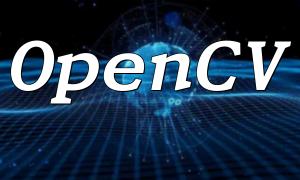Memcached is an efficient in-memory caching system commonly used for website optimization to enhance performance and reduce database load. PDO (PHP Data Objects) is a PHP extension that provides an abstraction layer for database interactions, supporting multiple database types. Combining PDO with Memcached can significantly improve data access efficiency.
This article provides a detailed guide on how to use PDO to connect to a Memcached database, along with a simple code example to help you implement this functionality in your projects.
Before starting, ensure that Memcached is properly installed and configured. You can install Memcached by running the following command:
sudo apt-get install memcached
Once the installation is complete, use the following command to check if Memcached is running:
ps -ef | grep memcached
If the command output includes the word "memcached", the service is running successfully.
To enable PHP to communicate with Memcached, you need to install the Memcached PHP extension. Use the following command to install it:
sudo apt-get install php-memcached
After installation, edit your php.ini file and add the following line to enable the Memcached extension:
extension=memcached.so
Save the file and restart your web server to apply the changes.
Below is an example of PHP code that connects to a Memcached database using PDO:
// Create a Memcached object
$memcached = new Memcached();
// Add a Memcached server, set the local IP and port
$memcached->addServer('localhost', 11211);
// Create a PDO object to connect to the MySQL database
$dsn = 'mysql:host=localhost;dbname=mydatabase';
$username = 'myusername';
$password = 'mypassword';
$pdo = new PDO($dsn, $username, $password);
// Store the PDO object in Memcached
$memcached->set('pdo_object', $pdo);
// Retrieve the PDO object from Memcached
$pdo_from_cache = $memcached->get('pdo_object');
// Use the PDO object retrieved from Memcached to query the database
$stmt = $pdo_from_cache->prepare("SELECT * FROM mytable");
$stmt->execute();
$results = $stmt->fetchAll(PDO::FETCH_ASSOC);
// Output the query results
foreach ($results as $row) {
echo $row['column_name'];
}
In this example, we first create a Memcached object and connect to the Memcached server, then create a PDO object and connect it to a MySQL database. Using Memcached, we store the PDO object to reduce the frequency of database connections, thus improving website performance.
Using PDO with Memcached can significantly improve website performance and reduce database load. This article covered the steps for connecting to a Memcached database, and provided a code example. By effectively utilizing Memcached's caching mechanism and PDO for database operations, you can better optimize data access for your website.
Related Tags:
PDO